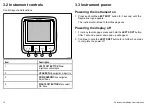3.2 Instrument controls
Control layout and functions.
1
2
3
4
D12065-1
Item
Description
1.
LEFT SOFT BUTTON
Power,
brightness, cancel, back
2.
UP ARROW
Up navigation, Adjust Up
3.
DOWN ARROW
Down navigation,
Adjust Down
4.
RIGHT SOFT BUTTON
Menu, select,
OK, Save
3.3 Instrument power
Powering the instrument on
1. Press and hold the
LEFT SOFT
button for 1 second, until the
Raymarine logo appears.
The instrument will load to favorites page one.
Powering the display off
1. From any favorite page press and hold the
LEFT SOFT
button.
After 1 second a power down pop up will appear.
2. Continue to hold the
LEFT SOFT
button for a further 3 seconds
to complete the power off
18
i70 Instrument display User reference
Summary of Contents for Raymarine i70
Page 2: ......
Page 4: ......
Page 10: ...10 i70 Instrument display User reference ...
Page 14: ...14 i70 Instrument display User reference ...
Page 40: ...40 i70 Instrument display User reference ...
Page 41: ...Chapter 8 Instrument alarms Chapter contents 8 1 Alarms on page 42 Instrument alarms 41 ...
Page 46: ...46 i70 Instrument display User reference ...
Page 50: ...50 i70 Instrument display User reference ...
Page 58: ...58 i70 Instrument display User reference ...
Page 59: ...Chapter 11 Setup menu Chapter contents 11 1 Setup menu on page 60 Setup menu 59 ...
Page 74: ...74 i70 Instrument display User reference ...
Page 81: ......
Page 82: ...www raymarine com ...