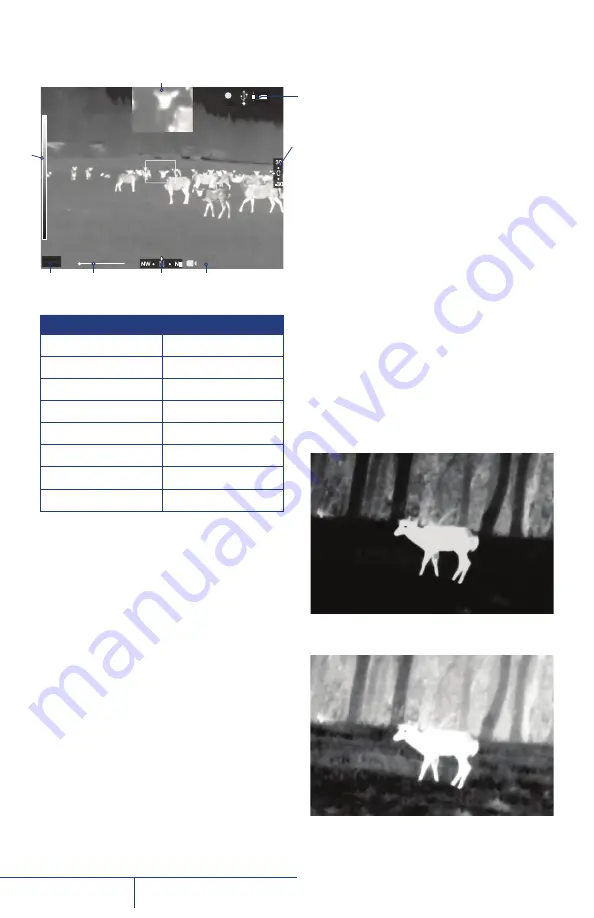
FLIR
SCION
™
U S E R M A N U A L
3.3 UCMNUC/FFC
As the camera changes temperature, its
pixels may drift due to internal and external
temperature change. The pixels do not drift
uniformly. The camera software compensates
for the drift up to an accurate position point. This
UCMNUC/FFC function is triggered when the
limit is reached. A uniform mechanical shutter
is placed between the lens and the detector for
a moment, and the signal is processed. Push
the two control buttons
▲
and
▼
at the same
time for three seconds to manually trigger a
User-Controlled Manual Non-Uniformity
Correction / Flat-Field Correction
.
3.2.1 Digital Zoom
• Short press the UP or DOWN arrow to zoom in
and out using step e-zoom
• Long press the UP or DOWN arrow to zoom in
or out using progressive e-zoom
The actual e-Zoom value will be displayed at the
top of the scale.
Recording Video
Long press the FLEX button to START/STOP
recording. A REC icon will appear in the top right
corner during the recording. Total recorded time
will appear next to the icon. When completed,
the recording will be stored in the image gallery.
3.4 AUTOMATIC
GAIN CONTROL
Automatic Gain Control (AGC) - a correction
used to automatically adjust the gain to an
appropriate range. The weaker the image signal,
the stronger the gain.
Gain: Low
Gain: High
3.2 On-Screen Indicators
2x
REC
xx
h
xx
m
N
NE
NW
0
30
-30
12/31/17
10:10 p
1.0x
FLIR V-xx
1
2
3
4
5
6
7
8
FEATURE
LOCATION
System Status Icons
1
Inclination Angle
2
Image/Video File Name
3
Compass Direction
4
Zoom Level
5
Date/Time Stamp
6
Palette Indicator
7
Picture in Picture
8
OEMCameras.com
Phone: 1-888-919-2263 | Outside the U.S.: +1-845-343-4077
Address: P.O. Box 4242 Middletown, New York 10941 USA




































