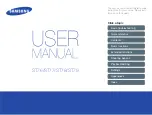7.1
Basic Navigation
Press the Menu button (centre) to open the main menu and the sub-menus.
Use the navigation buttons to scroll left/right and up/down. Use the Menu but-
ton (centre) to confirm a selection; press the Return button
to exit a menu.
7.2
Main Menu
The main menu options are: 1. Image Rotation, 2. Image Mode, 3. Color, 4.
Measurement, 5. Temperature Scale, and 6. Settings.
7.3
Image Rotation Menu
Figure 7.1
Accessing the Image Rotation mode.
Press Menu on the Image Rotation icon and use the navigation buttons to
select 90° rotation or horizontal/vertical flip of the camera image. Press Menu
to confirm.
Figure 7.2
Selecting 90° Rotation or Vertical/Horizontal Flip.
#NAS100060; r. AB/80750/80750; en-US
15
Summary of Contents for VS290-00
Page 1: ...USER MANUAL Thermal Videoscope Kits Kit nos VS290 2x and VS290 3x...
Page 2: ......
Page 3: ...USER MANUAL Thermal Videoscope Kits NAS100060 r AB 80750 80750 en US iii...
Page 4: ......
Page 49: ......