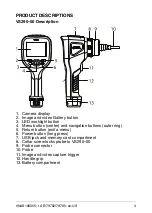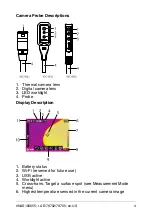SETTINGS MENU
Recording Mode Sub-Menu
Press Menu on the Settings icon and press Menu again at the Re-
cording Mode sub-menu. Select Video or Single-shot using the
navigation buttons and press Menu to confirm. Pull and hold the
trigger to start/stop a video recording or to capture a single image.
Measurement Parameters Sub-Menu
Press Menu on the Settings icon and press Menu again at the
Measurement Parameters sub-menu. Perform one or more of the
steps below:
• Scroll to the Emissivity option and press Menu. Select a preset
or choose a custom emissivity setting.
• Scroll to the Reflected Temperature option, press Menu, and set
a reflected temperature value.
• Scroll to the Atmospheric Temperature option, press Menu, and
set an atmospheric temperature value.
Save Options Sub-Menu
Press Menu on the Settings icon and press Menu again at the Save
Options sub-menu. When set to ON, the camera stores two images
(thermal and digital) for each Thermal MSX image captured. Use
the navigation buttons to set on/off and press Menu to confirm.
Device Settings Sub-Menu
Press Menu on the Settings icon and press Menu again at the De-
vice Settings sub-menu to begin programming or viewing the fol-
lowing items. Before contacting customer support, please note the
serial number for the probe and the VS290–00 in this sub-menu.
• Set the Language, Time/Date, and Units of measure.
• Set individual Auto Power Off (APO) timers for the camera and
the worklight.
• Configure or disable Wi-Fi (reserved for future use).
• Adjust the screen and worklight brightness.
• View system information including serial number and firmware
version.
• Revert to factory default conditions and format memory card.
• View regulatory data.
#NAS100055; r. AE/79702/79705; en-US
7