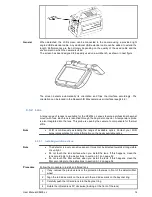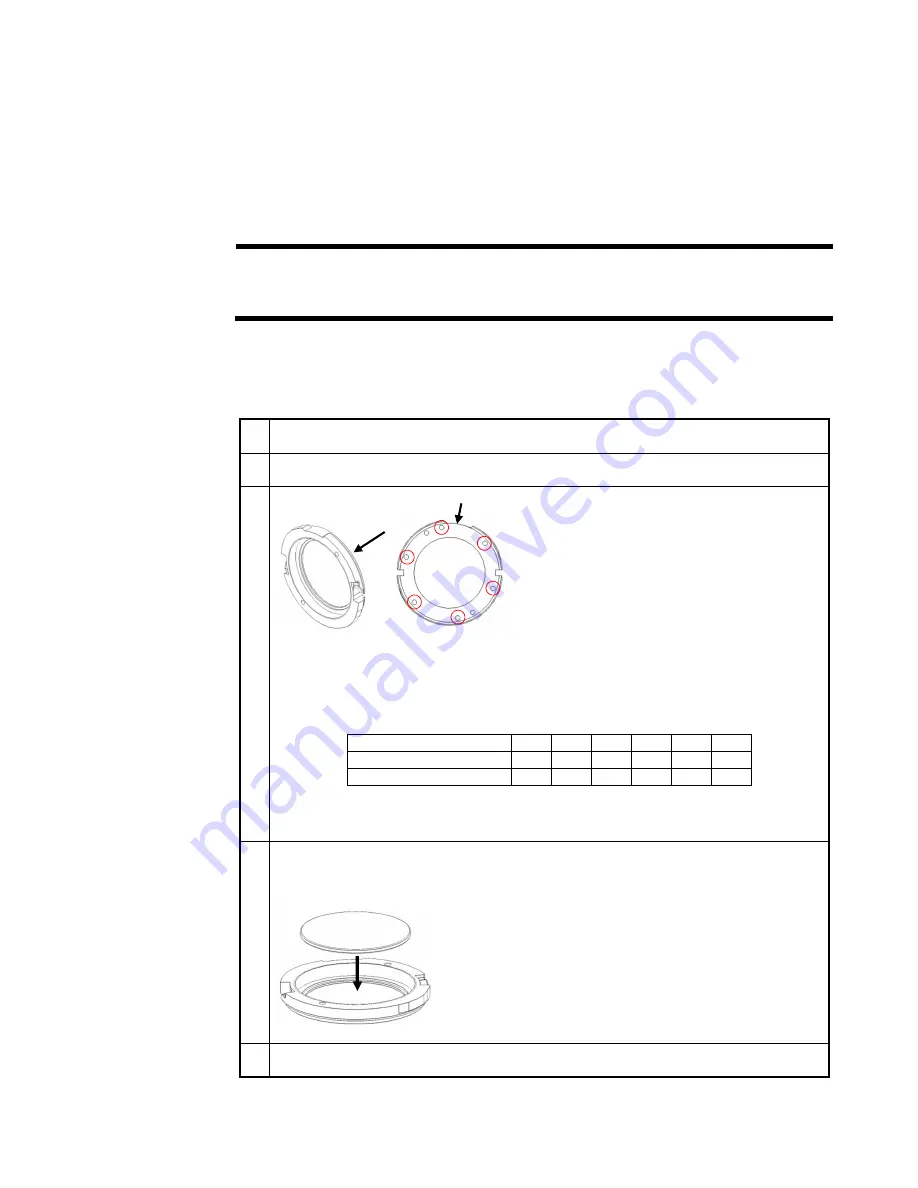
User Manual X8400 sc
24
5.1.3 Filter holder identification
Each filter holder is identified with a combination of magnet glued on the filter holder. FLIR
provides standard filter configurations with reserved identification number. At startup, the
camera scans the filter wheel, identifies the inserted holders and adjusts the measurement
configuration accordingly.
Identifiers from #40 to #58 are reserved for customer defined holders.
5.1.4 Creating custom filter holder
Note
•
Filters are fragile elements. Handle them with the greatest care.
•
Do not touch the filter surface when you install the filter. If this happens, clean the
filter accordingly to the manufacturer instructions.
•
Wear gloves or finger dots to handle the filter.
General
You can configure your own filter holder embedding your own spectral filter. You need an
empty holder (P/N SC8_SC6_FILT_HOLD – Please contact your FLIR representative for
more information on blank filter holders).
Procedure
Follow the procedure to assemble a filter within a filter holder.
1
Select a holder identifier within the range #40 to #58. This will be the one used by the
camera to identify your filter.
2
Convert this number to binary
For example, #40 is noted 101000 in binary code.
3
Magnets provided optionally are glued accordingly with the binary code into location as
shown in above figures. Glue a magnet on its position for every zero in the binary code.
Place the magnet north face looking into the hole.
For example, for binary code 101000, you need to place a magnet on positions #5, #3,
#2 and #1.
The use of Loctite Hysol 3430 A&B glue is recommended
Binary code
1
0
1
0
0
0
Magnet requirement
No
Yes
No
Yes Yes Yes
Magnet position
#6
#5
#4
#3
#2
#1
4
Place your filter into the holder. Take special care on filter orientation to avoid
disturbance in the radiometric measurement. Contact your filter provider to get this
information.
5
Gently place the filter screw and screw it using the filter tool. Pay special attention not
to damage the filter with the tool.