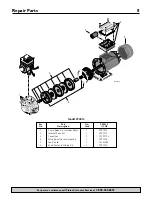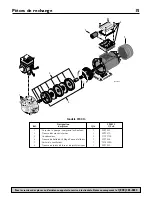Installation / Operation
6
For parts or assistance, call Flotec Customer Service at
1-800-365-6832
ELECTRICAL CONNECTION
Hazardous voltage. Risk of dangerous or
fatal electric shock. Plug the pump into a 115 Volt, 60
Cycle, Ground Fault Circuit Interrupter (GFCI) protect-
ed grounded outlet only. The pump is equipped with a
3-wire grounded cord and plug.
Do not modify or
remove the plug. Make sure the outlet meets the
National Electric Code or the Canadian Electrical Code,
as applicable. To avoid dangerous electrical shock haz-
ard, keep the cord dry at all times. See Figure 2.
AUTOMATIC PRESSURE CONTROLLER
The Automatic Pressure Controller mounts on the pump.
It protects against:
• Run-dry operation;
• Overheating;
• Frequent starts caused by small water losses in the system;
• Pressure drop.
The Automatic Pressure Controller features the following
LEDs and controls:
“POWER ON” LED: indicates that the unit is electrically
connected and that voltage is present. The pump is ready
to operate.
“PUMP ON” LED: indicates that the pump is running
and actually pumping water.
“WATER FAILURE” LED: indicates that no water is
detected coming into the pump.
“TEMPERATURE FAILURE” LED: indicates that the tem-
perature inside the pump has reached 158°F (70°C).
“Starting Pressure” dial: allows you to set the system
pressure at 15 to 45 psi (103 to 310 kPa). The pump will
start automatically when the system pressure drops
below the pressure point which you have set on the
“Starting Pressure” dial.
“Reset” button: resets any safeties which have tripped
and allows the pump to restart.
NOTE:
The unit will not respond if the ‘RESET’ button is
held down. It must be pressed and released to activate
the reset function.
NORMAL OPERATION
OF THE PRESSUREMATE
Burn Hazard.
NEVER run the pump dry.
Running the pump without water may cause pump to
overheat and cause burns to persons handling the pump.
It may also damage the impeller and may damage the
seal, causing leaking or flooding, and will void the war-
ranty. Fill the pump with water before starting it.
Make sure that the PressureMate has been properly
installed, primed (see page 4), and that the suction pipe
is unobstructed and open.
Turn the ‘STARTING PRESSURE’ dial to the minimum
desired system pressure.
Plug in the pump. The ‘POWER ON’ and ‘PUMP ON’
lights will come on indicating, respectively, that voltage
is present and that the pump is ready to operate.
The pump will start and will continue to operate until 15
seconds after the system pressure has risen past the set-
point on the “STARTING PRESSURE” dial and flow has
stopped.
WHEN DOES THE PUMP
STOP OPERATING?
Pressure Set-Point/No Flow:
The pump will stop operat-
ing and the ‘PUMP ON’ LED will go off 15 seconds after:
• The system pressure is above the point set by the
STARTING PRESSURE dial, and
• The flow has stopped.
This is normal operation.
Restart:
A water flow in the system greater than
1 GPM or a drop in pressure below the STARTING
PRESSURE set-point will cause the pump to restart and
the ‘PUMP ON’ LED to light up. The pump will contin-
ue to operate until 15 seconds after:
• It reaches the set pressure, and
• The flow stops.
NOTE:
The 15-second delay in shutting off the pump
prevents rapid cycling when water faucets are being
turned on and off quickly (for example, when brushing
teeth, etc.).
Water Failure LED
Pump-on LED
Power-on LED
Temp. Failure LED
Starting
Pressure
Dial
RESET
WA
TER F
AILURE
TEMP
. FAILURE
PUMP
ON
POWER ON
STAR
TING
PRESSURE
1-800-365-6832
www
.flotecwater
.com
20
15
25
35
30
40
45
PSI
P
RESSURE
M
ATE
Reset
P
RESSURE
M
ATE
Figure 4 - PressureMate Control Panel