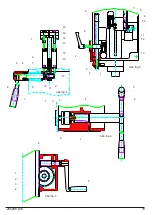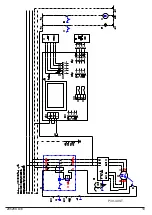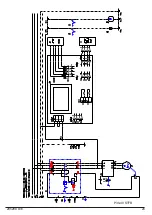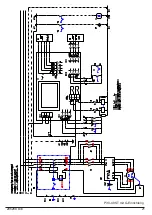205288 D/E
11
E
13.0 Adjusting the drilling depth
Adjusting the drilling depth on machines
with
digital depth indicator Loose drill limitor, move the drill using the lever onto
the working piece, and set digital indicator to zero. During drilling process the current drilling depth can be seen on the
display. The limitor (5) can be used as fixed backstop. Move the pinion to drilling depth and clamp limitor (5). Now the
drilling depth can be adjusted ± 3 mm using by using nut (2). One turn of this nut corresponds to 1,75 mm. The drilling
depth should be checked and corrected after having made one test hole. see figure 5
14.0 Pinion feed
The pinion feed is made with the lever.
15.0 Adjustment of table
15.1 On machines without a rack untension the clamping lever, position the drilling table and tension the clamping lever.
Attention! Secure the table against falling.
15.2 On machines with a rack untension the clamping lever, adjust the table height by means of the hand crank and
tension the clamping lever.
15.3
Attention! Squeezing danger;
before adjusting the drilling table, untighten the clamping lever. After positioning
retighten again.
16.0 Adjustment of the return spring tension
Attention! Disconnect the machine from the electrical supply.
16.1 Remove plastic-cover (1). Loosen screw (8) and tension or untension the spiral spring (10) by rotating the tension
plate (2). Tighten screw (8). (s. figure 6)
Remove left side of the hood on P40 ST machines for change of spiral spring (3).
17.0 Adjustment of the speed adjustment lever brake
Attention! Disconnect the machine from the electrical supply.
Adjust screw (5).Clock – wise in order to tighten the
brake. (s. figure 4 )
18.0 Height adjustment of drilling head
Attention! Squeezing danger;
before adjusting the drilling head, untighten the clamping lever. After positioning
retighten again.
19.0 Care reference
For cleaning each standard cleaning agent for plastic is suitable.