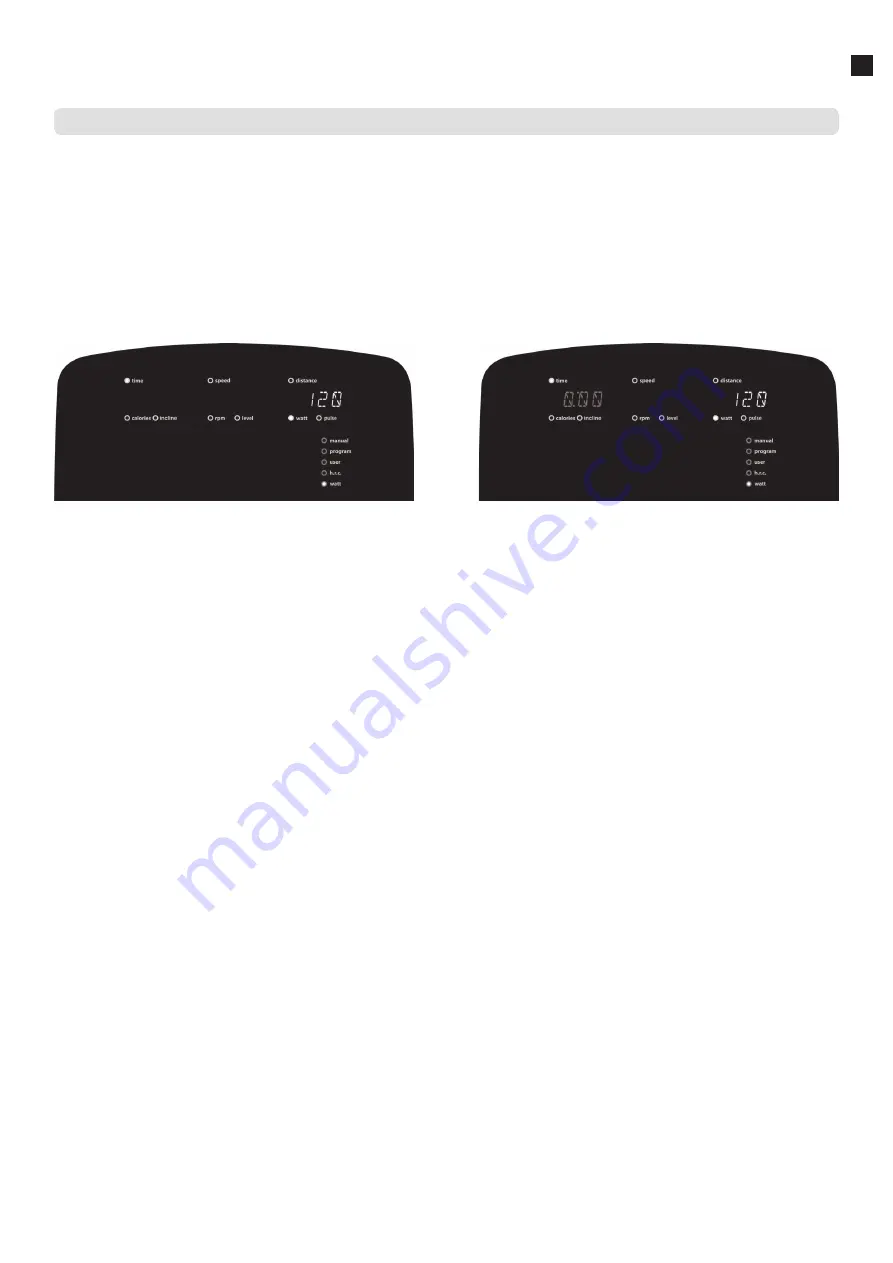
User Manual - Flow Fitness CF5i Crosstrainer Front Drive - 57
4
Use
Constant WATT program
With the WATT program, the computer automatically adjusts the resistance to maintain the set wattage.
Select ‘W’ by turning the Smart Wheel knob and confirm with ENTER.
1. Select Watt. value with Smart Wheel and press ENTER to confirm.
2. Set the training time (max. 99 minutes).
3. Press START/STOP to begin your training.
During the training you can change the Watt. value with the Smart Wheel.
The training is over when the set training time has elapsed. You can pause the workout with START/STOP. Press START/STOP to resume training. Press RESET
to end the workout and return to the main menu.
Summary of Contents for CF5i
Page 1: ...ENGLISH NEDERLANDS CF5i Crosstrainer User Manual ...
Page 33: ...Gebruiksaanwijzing Flow Fitness CF5i Crosstrainer Front Drive 33 6 Garantie ...
Page 34: ...ENGLISH CF5i Elliptical User Manual ...
Page 65: ...User Manual Flow Fitness CF5i Crosstrainer Front Drive 65 6 Warranty ...
Page 66: ...66 Flow Fitness CF5i Crosstrainer Front Drive Notities Notes ...
Page 67: ...Flow Fitness CF5i Crosstrainer Front Drive 67 Notities Notes ...












































