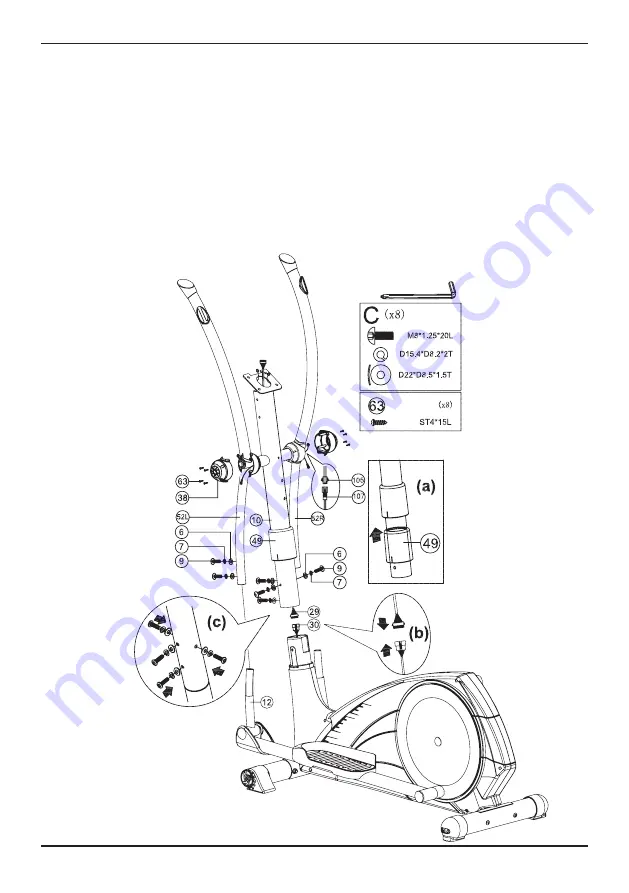
71
4. Use
step 3
1.
Lift the upper protective cover (49) over the handlebar post (10) as displayed in fig. (a).
2.
Connect the top computer cable (29) with the bottom computer cable (30) as displayed
in fig. (b).
3.
Place the handlebar post (10) on the main frame (1) and fasten it as displayed in fig.
(c) by using the curved washer (6), spring washer (7) and Allen bolt (9). Slide down the
upper protective cover (49).
4.
Assemble the left and right movable handlebar (52L & 52R) on the handlebar post (10),
fasten by using the curved washer (6), the spring washer (7) and the Allen bolt (9).
Connect the handle pulse cable (105) with the upper handle pulse cable (107).
Summary of Contents for Glider DCT250i
Page 1: ...Gebruiksaanwijzing Manual www flowfitness nl...
Page 51: ...51...
Page 55: ...55...
Page 58: ...58 Manual www flowfitness nl en...
Page 107: ...107...
Page 111: ...111...
Page 114: ...114 Notities Notes...
Page 115: ...115 Notities Notes...
Page 116: ...www flowfitness nl...
















































