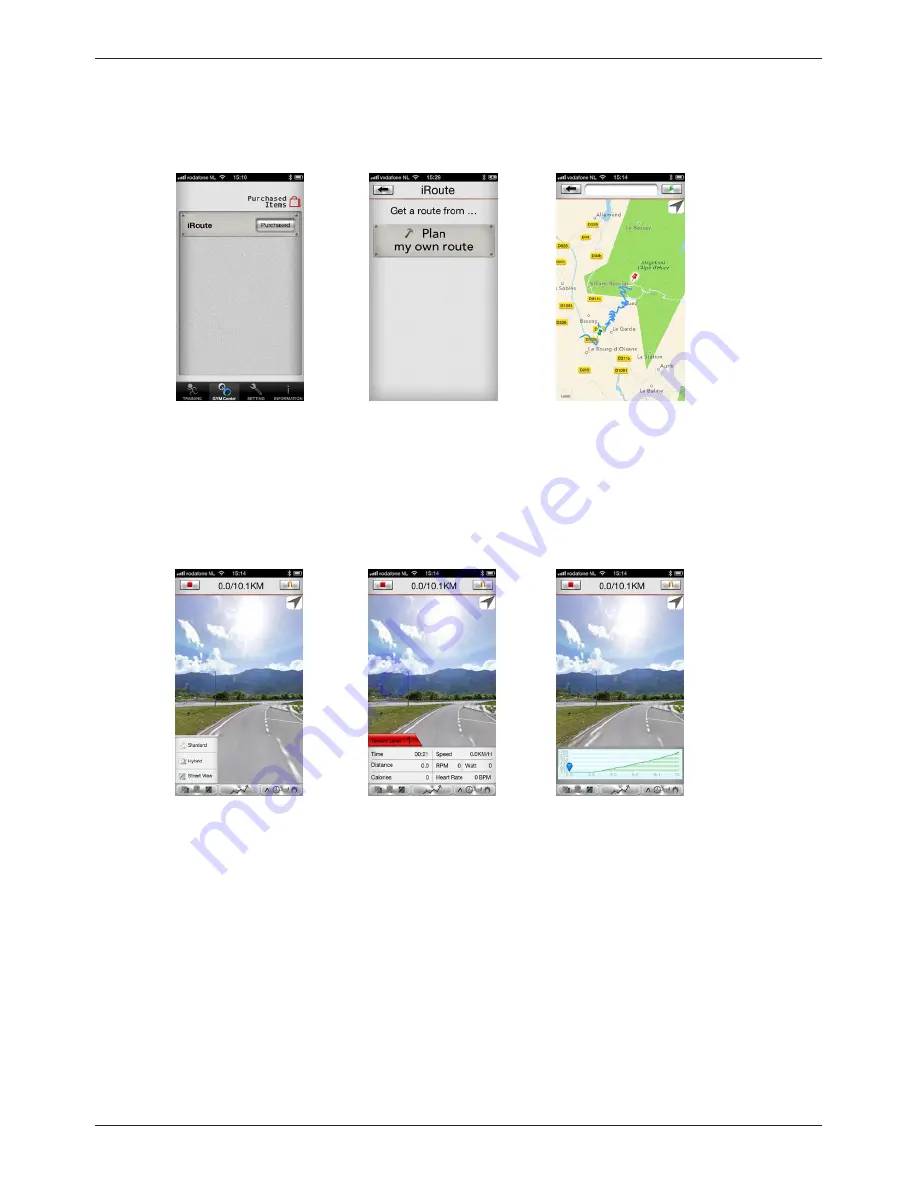
110 - Manual Glider DCT250i UP crosstrainer
4. Use
GYM CENTER MENU
The
GYM CENTER
will shown additional items of the iConsole
+
app. A great free addition
could be
IROUTE
. To use this addition your tablet needs to be connect to the internet.
Press
IROUTE
in the bar and a menu will pop up where you can set your own route.
Press
PLAN MY OWN ROUTE
. You will see a map with a bar on top where you can enter
an location. It is also possible to create a route by using two location points. Press and
hold your finger for one second on the map and a green pin will appear. This is your
starting point. Press and hold again to place the finishing point displayed by a red pin.
The computer will now calculate the route.
Press the
START
button and start to train on the route you just have set. During the
training you can switch between “street view” or “hybrid” or “standard”.
When you want to set an other different route you need to go back to the
GYM CENTER
menu and follow the previous steps again.
Summary of Contents for Glider DCT250i UP
Page 1: ...www flowfitness nl Gebruiksaanwijzing Manual ...
Page 7: ...Gebruiksaanwijzing Glider DCT250i UP crosstrainer 7 2 Introductie ...
Page 58: ...58 Gebruiksaanwijzing Glider DCT250i UP crosstrainer 5 Algemene informatie 5 2 Exploded view ...
Page 63: ...Manual Glider DCT250i UP crosstrainer 63 ...
Page 64: ...www flowfitness nl en Manual ...
Page 69: ...Manual Glider DCT250i UP crosstrainer 69 2 Introduction ...
Page 120: ...120 Manual Glider DCT250i UP crosstrainer 5 General information 5 2 Exploded view ...
Page 125: ...Manual Glider DCT250i UP crosstrainer 125 ...
Page 126: ...126 Glider DCT250i UP crosstrainer Notities Notes Notities Notes ...
Page 127: ...Glider DCT250i UP crosstrainer 127 Notities Notes ...
Page 128: ...Glider DCT250i UP crosstrainer www flowfitness nl ...















































