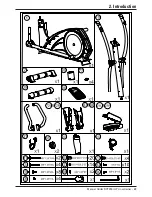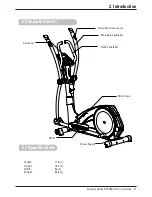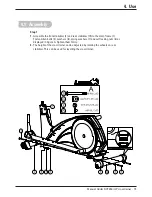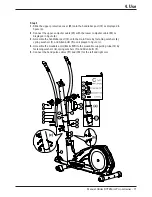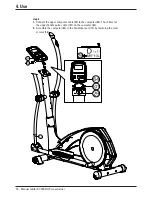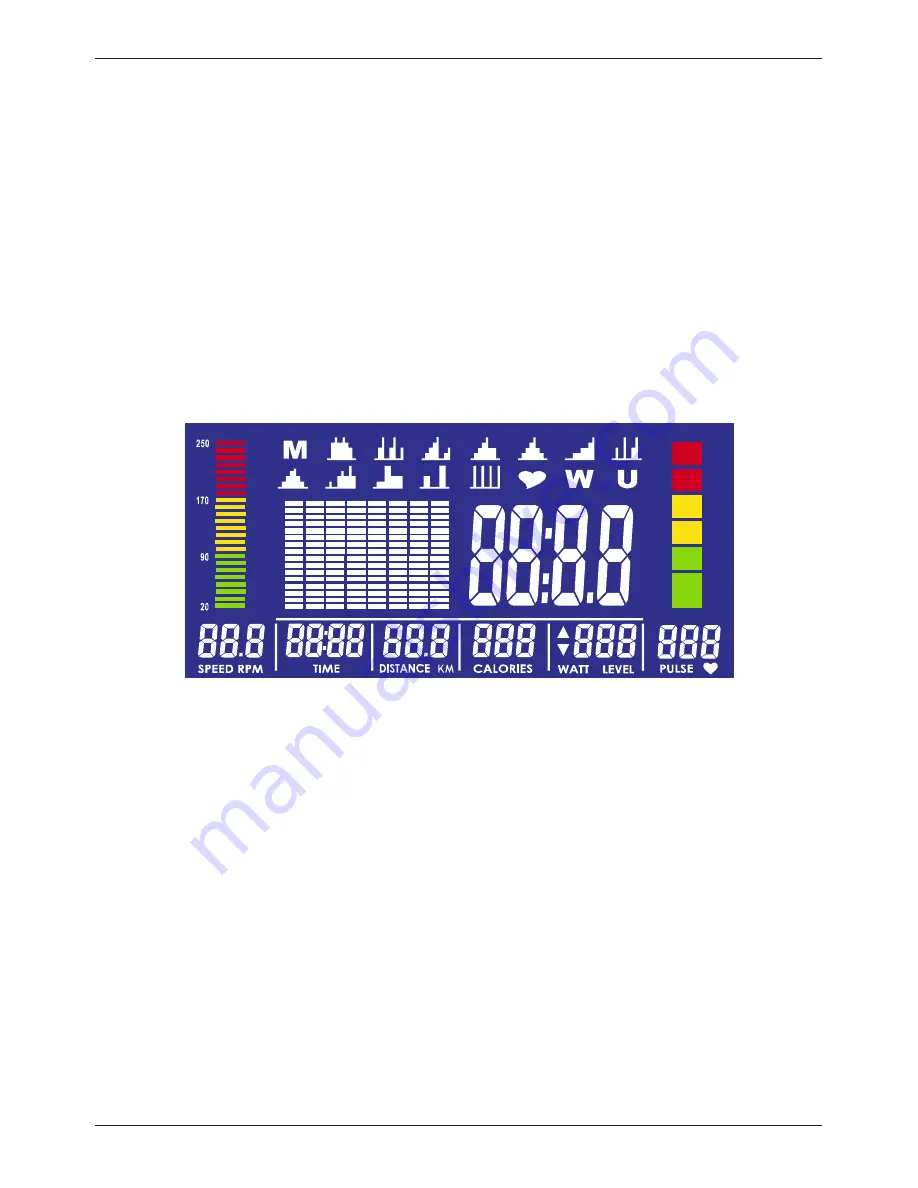
82 - Manual Glider DCT250i UP crosstrainer
4. Use
Display Values
TIME
Your elapsed or remaining time depending on the setting.
SPEED
Your current speed in KPH.
RPM
Your current Rotations Per Minute.
The RPM value is displayed in a chart on the left side of
the screen above the speed value.
DISTANCE
Your elapsed or remaining distance depending on the setting.
CALORIES
An indication of you burned calories.
PULSE
Display of your heart rate in BPM (Beats Per Minute). This
value is only visable when wearing the optional Flow Fitness
chest belt or by holding the hand pulse sensors in the
handlebar. The PULSE value is also displayed in a chart on the
right side of the screen.
WATT
The current output in WATT.
Power up
Connect the adapter to the crosstrainer and outlet for powering up the screen as
displayed below. When powering up the computer will give a sound signal.
Setup user profile
Your able to setup for different user profiles. After powering up you can select
between U1-U4 with the selection knob. Confirm your selection by pressing the
selection knob. User specific values like Gender, Age (A), Height (H), and Weight (W)
can be setup.
The data in the user profile will be used for the Recovery and Body Fat test. The data
is also used in calculating your maximum heart rate for the heart rate controlled
programs. Therefore it is important to fill out the user profile date correctly. For every
user profile it is also possible to save one user program.
Chose program
After selecting the user profile you will enter the main menu. In this menu you have
the following options.
50
%
70
%
80
%
Max
65
%
75
%
Summary of Contents for Glider DCT250i UP
Page 1: ...www flowfitness nl Gebruiksaanwijzing Manual ...
Page 7: ...Gebruiksaanwijzing Glider DCT250i UP crosstrainer 7 2 Introductie ...
Page 58: ...58 Gebruiksaanwijzing Glider DCT250i UP crosstrainer 5 Algemene informatie 5 2 Exploded view ...
Page 63: ...Manual Glider DCT250i UP crosstrainer 63 ...
Page 64: ...www flowfitness nl en Manual ...
Page 69: ...Manual Glider DCT250i UP crosstrainer 69 2 Introduction ...
Page 120: ...120 Manual Glider DCT250i UP crosstrainer 5 General information 5 2 Exploded view ...
Page 125: ...Manual Glider DCT250i UP crosstrainer 125 ...
Page 126: ...126 Glider DCT250i UP crosstrainer Notities Notes Notities Notes ...
Page 127: ...Glider DCT250i UP crosstrainer 127 Notities Notes ...
Page 128: ...Glider DCT250i UP crosstrainer www flowfitness nl ...