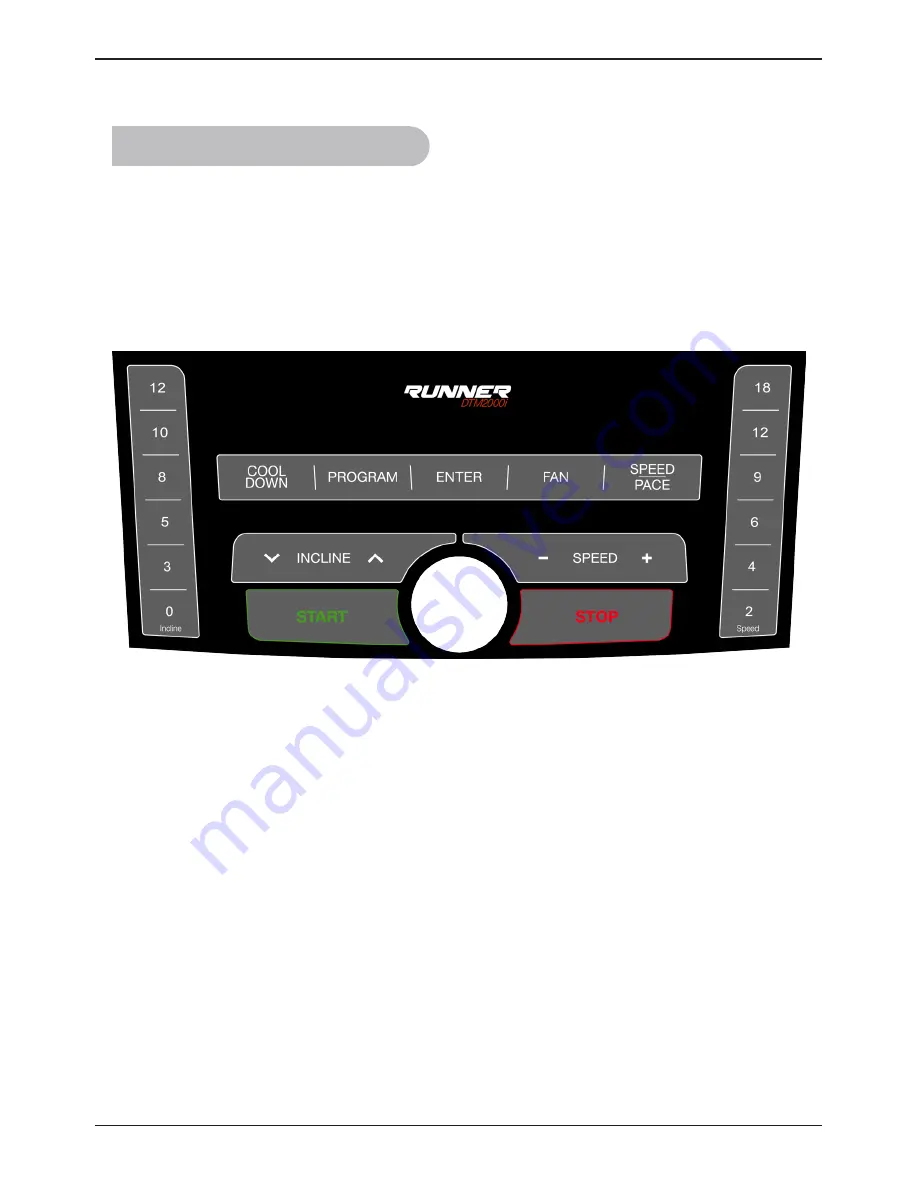
Manual Runner DTM2000i Treadmill - 67
4. Use
Control panel
Quick keys
With the quick keys in the right handlebar you are able to quickly and safely change
the speed op the treadmill. With the quick keys in the left handlebar you can set the
incline level.
3.5 Use of the computer
Speed
Use these keys to adjust
the speed during a
training session.
Within the menu you
are able to use these
keys to set a program or
training values.
Incline
Use these keys to adjust
the incline during a
training session.
Within the menu you
are able to use these
keys to set a program or
training values.
Quick incline keys
Press one of these
keys to directly set the
incline level.
Quick speed keys
Press one of these keys
to directly set the speed
level.
Program
Use this key to toggle
between the programs.
Cool Down
Press this key during
a training session to
activate the cool down
program.
Fan / Ventilator
Press to toggle the fan
speeds;
1x Fan low
2x Fan high
3x Turn fan off
Speed / Pace
With this key you can
toggle display value
between speed in KP/H
and pace in MIN/KM.
Enter
With this key you can
enter a program or
confirm the selected
value.
Start
Start or resume a
trainings session.
Stop
Stop or pause a training
session
Press and hold for three
seconds to reset the
treadmills computer.
Summary of Contents for Runner DTM2000i
Page 1: ...www flowfitness com Gebruiksaanwijzing Manual ...
Page 7: ...Gebruiksaanwijzing Runner DTM2000i Treadmill 7 2 Introductie 2 1 Inhoud verpakking ...
Page 46: ...46 Gebruiksaanwijzing Runner DTM2000i Treadmill 5 Algemene informatie 5 2 Exploded view ...
Page 50: ...www flowfitness nl en Manual ...
Page 55: ...Manual Runner DTM2000i Treadmill 55 2 Introduction 2 1 Contents of package ...
Page 94: ...94 Manual Runner DTM2000i Treadmill 5 General information 4 2 Exploded view ...
Page 98: ...98 Runner DTM2000i Treadmill Notities Notes ...
Page 99: ...Runner DTM2000i Treadmill 99 Notities Notes ...
Page 100: ...Runner DTM2000i Treadmill www flowfitness com ...















































