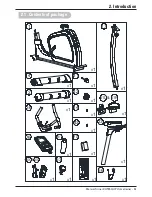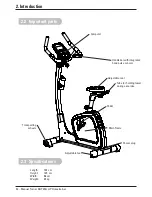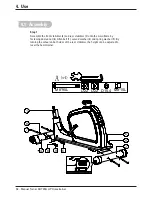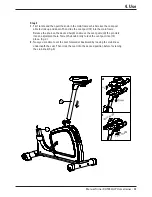62 - Manual Turner DHT250i UP Hometrainer
4. Use
Step 5
1.
Assemble the computer bracket (40L & 40R) to the handlebar post by fastening
bolt (38) and (39).
2.
Place the foot straps onto the pedals. Then fasten the pedal (51L & 51R) onto the
crank (48L & 48R).
Step-5
40L
39
38
39
40R
51R
51L
48L
L
L
R
R
(x4)
ST4*15L
M5*12L
(x2)
Summary of Contents for Turner DHT250i UP
Page 1: ...www flowfitness com Gebruiksaanwijzing Manual ...
Page 47: ...Manual Turner DHT250i UP Hometrainer 47 ...
Page 48: ...www flowfitness com en Manual ...
Page 93: ...Manual Turner DHT250i UP Hometrainer 93 ...
Page 94: ...94 Turner DHT250i UP Hometrainer Notities Notes Notities Notes ...
Page 95: ...Turner DHT250i UP Hometrainer 95 Notities Notes ...
Page 96: ...Turner DHT250i UP Hometrainer www flowfitness com ...