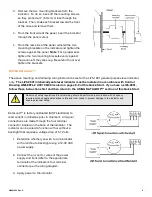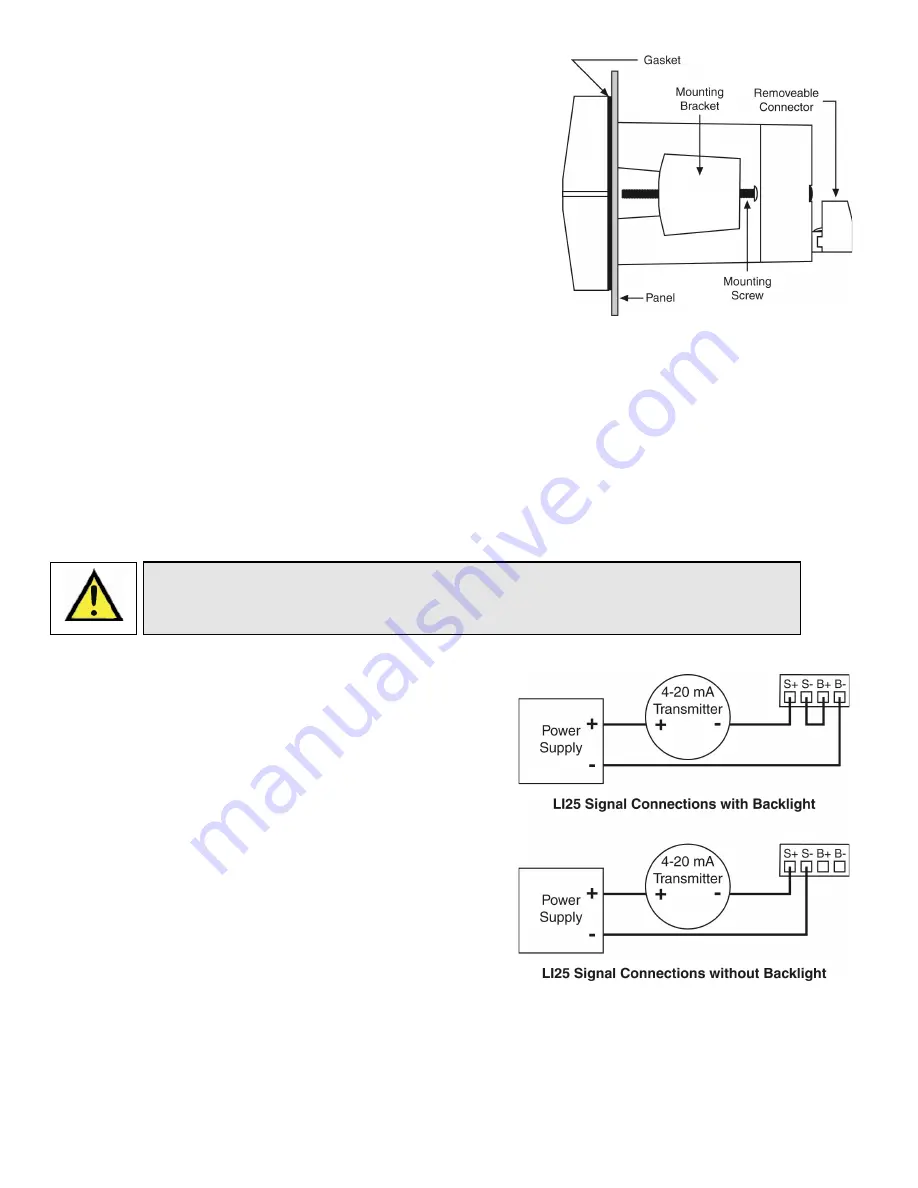
QS301034 Rev. C
3
|
3.
Remove the two mounting brackets from the
indicator. To do so, back off the mounting screws
so they protrude
¼
” (6.4mm) or less through the
bracket. Then, slide each bracket toward the front
of the case and remove them.
4.
From the front side of the panel, insert the indicator
through the panel cutout.
5.
From the rear side of the panel, reinstall the two
mounting brackets on the indicator and tighten the
screws against the panel.
Note
: For a proper seal,
tighten the two mounting brackets evenly against
the panel until they are snug. Be careful to not over
tighten the brackets.
WIRING DATALOOP™
The above mounting and following wiring instructions are for the LI25-1001 general purpose level indicator
only.
The LI25-2001 intrinsically safe level indicator must be installed in accordance with Control
Drawing LIM688FL-2 AX01 06/08 located on pages 8-9 of this Quick Start. If you have a LI25-2001,
follow those instructions first and then return to the USING DATALOOP™ section of this Quick Start.
Signa
DataLoop™ is factory calibrated (NIST standards) to
read current in milliamps prior to shipment. All signal
connections are made through the four terminal
connector located on the back of the indicator. The
indicator can be wired to function with or without a
backlight that requires a voltage drop of 5.7 Volts.
1.
Determine whether you wish to wire indicator
with or without a backlight using a 12-30 VDC
power supply.
2.
Connect the (+) and (-) wires of the power
supply and transmitter to the appropriate
terminals of the indicator’s four terminal
connector per the wiring diagram.
3.
Apply power to the indicator.
Observe all safety regulations. Electrical wiring should be performed in accordance with all agency
requirements and applicable national, state and local codes to prevent damage to the indicator and
ensure personnel safety.