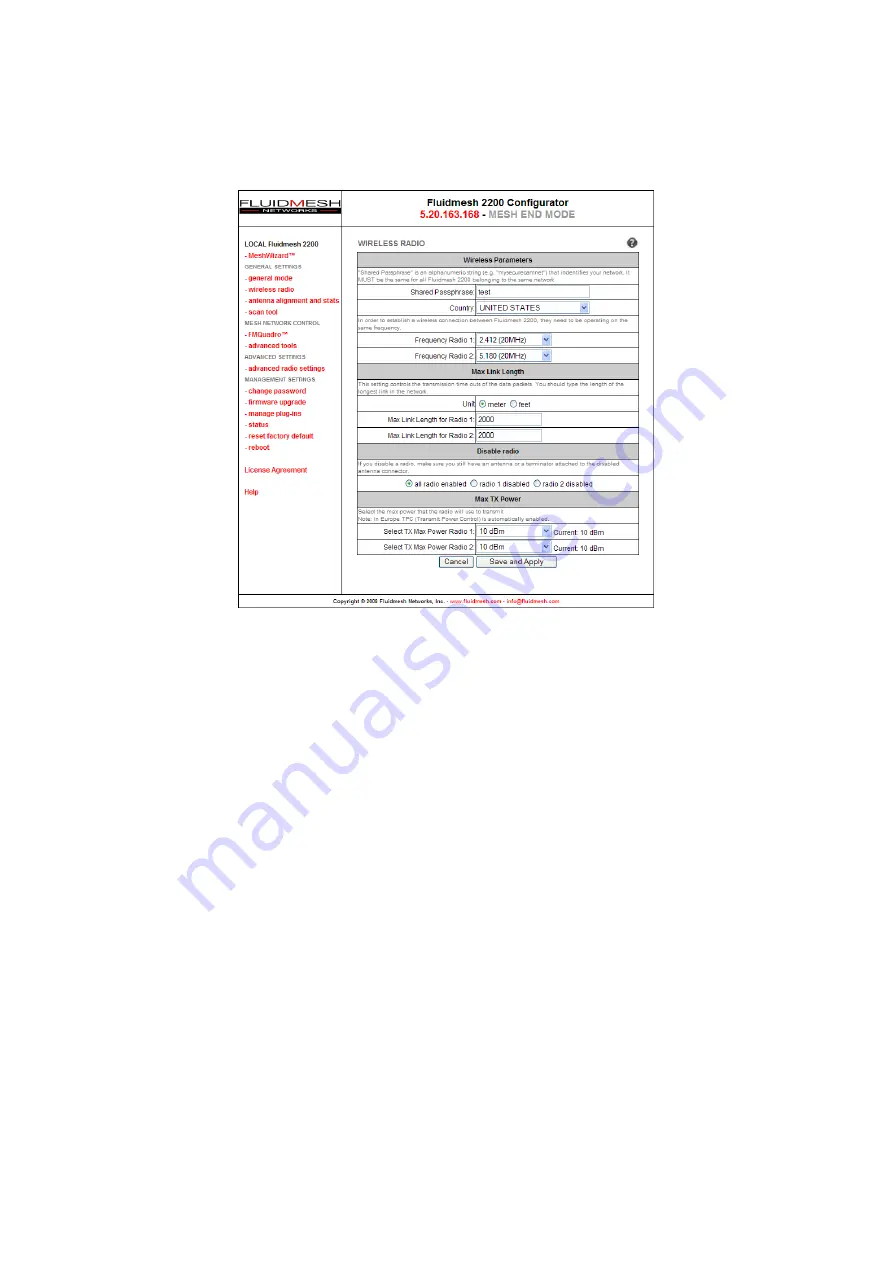
Figure 5.7: Wireless parameters configuration.
5.8
Wireless Settings
The wireless settings menu (Fig. 5.7) is used to set up the wireless network
configuration. You can access the wireless settings menu by clicking on
wireless radio
. The following wireless parameters are available:
Shared Passphrase
. The shared passphrase is a shared secret that must
be set in every FMunit forming a wireless mesh network. Any Fluidmesh
device that does not have the right passphrase will not be able to be part
of the network. Different passphrases can also be used to create separate
Fluidmesh networks in the same area and sharing the same frequencies.
You need to specify the
country
where you will operate the unit. Different
countries have different telecommunications regulations. Setting the coun-
try properly allows you to operate in compliance with national regulations.
The available frequencies and other settings related to the RF operation will
vary based on the selected country. Choosing the wrong country/regulatory
domain may lead to an illegal operation of the unit. Please make sure the
country has been properly specified before changing the frequency of the
29
















































