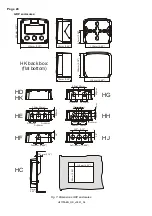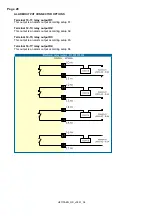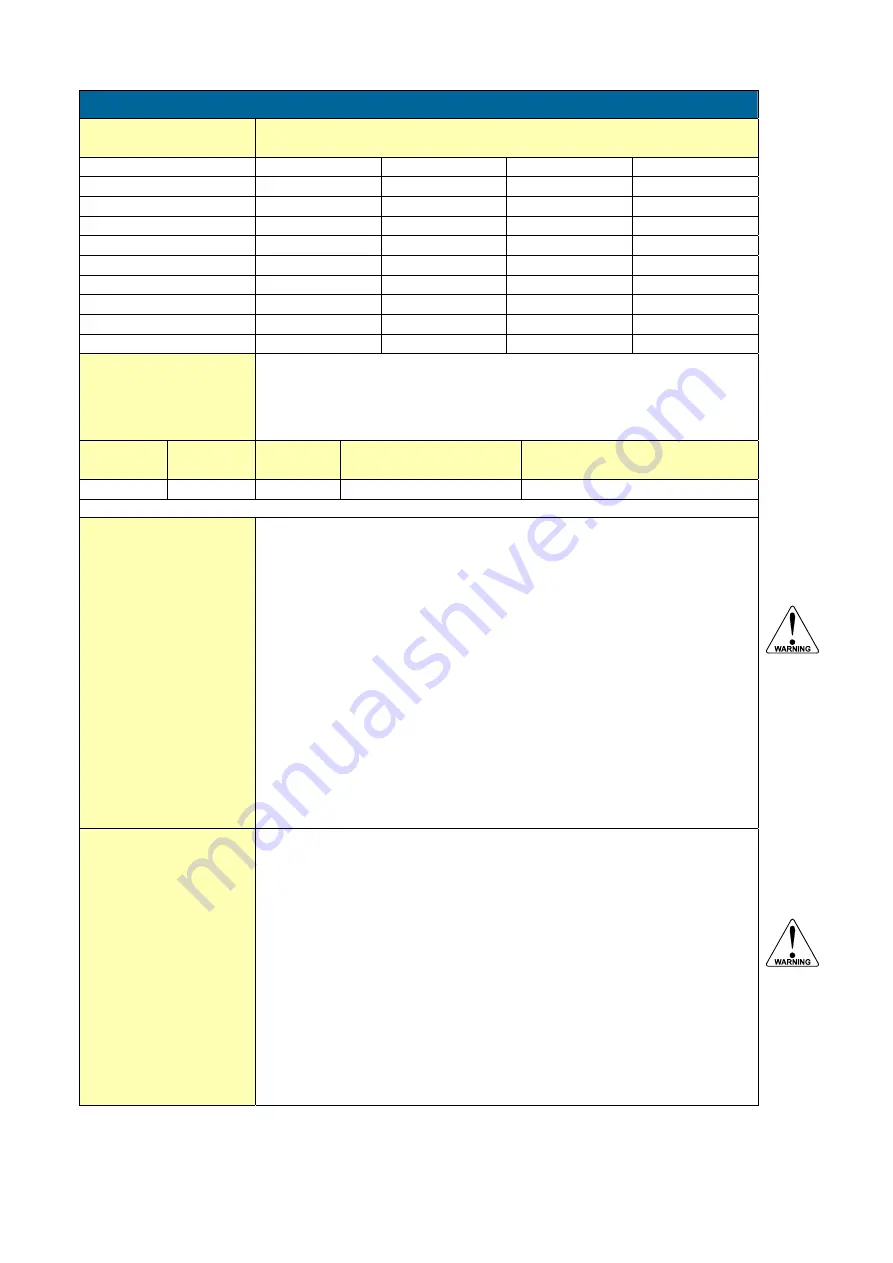
HF170AEN_OS_v0501_04
Page 18
6 - SENSOR (CONTINUED)
F
ILTER VALUE
R
ESPONSE TIME ON STEP CHANGE OF ANALOG VALUE
.
T
IME IN SECONDS
50%
INFLUENCE
75%
INFLUENCE
90%
INFLUENCE
99%
INFLUENCE
01
filter disabled
filter disabled
filter disabled
filter disabled
02
0.3 seconds
0.5 seconds
1.0 seconds
1.8 seconds
03
0.5 seconds
1.0 seconds
1.5 seconds
3 seconds
05
1.0 seconds
1.8 seconds
2.8 seconds
5.3 seconds
10
1.8 seconds
3.5 seconds
5.6 seconds
11 seconds
20
3.5 seconds
7.0 seconds
11 seconds
23 seconds
50
8.8 seconds
17 seconds
29 seconds
57 seconds
75
13 seconds
26 seconds
43 seconds
86 seconds
99
17 seconds
34 seconds
57 seconds
114 seconds
CUT-OFF
63
To ignore e.g. vibration, a low-level cut-off can be set as percentage over
the full range of 16mA (or 20mA / 10V). When the analog value is less
then required with this setting, the signal will be ignored.
The cut-off value can be programmed is the range 0.0 - 99.9%.
Examples:
S
PAN
(setup 13)
R
EQUIRED
CUT
-
OFF
C
UT
-
OFF
(setup 63)
R
EQUIRED OUTPUT
450 L
25 L
25/450 x 100%=5.5%
16mA x 5.5% + 4mA = 4.88mA
TUNE MIN / 4MA
64
With this setting it is possible to calibrate the input value for (0)4mA as the
signal from the sensor might not be exact 4.0 mA (or 0.0 mA) at flowrate
zero.
This function will measure the real output value at flow zero.
Warning: be very sure that the offered signal is correct
before the calibration is executed as this function has major
influences on the accuracy of the system!
After pressing PROG, three settings can be selected:
CALIBRATE: with this setting, the input will be calibrated with the
actual "(0)4mA" value. After pressing enter, CAL SET will be
displayed as soon as the calibration is completed. From that moment,
the analog value must be more than the calibrated value before the
signal will be processed.
DEFAULT: with this setting, the manufactures value is re-installed.
CAL SET: to select the last calibrated value.
TUNE MAX / 20MA
64
With this setting it is possible to calibrate the input value for 20mA as the
signal from the sensor might not be exact 20.0 mA at maximum flowrate.
This function will measure the real output value at maximum flowrate.
Warning: be very sure that the offered signal is correct
before the calibration is executed as this function has major
influences on the accuracy of the system!
After pressing PROG, three settings can be selected:
CALIBRATE: with this setting, the input will be calibrated with the
actual "20mA" value. After pressing enter, CAL SET will be displayed
as soon as the calibration is completed. From that moment, the
analog value must be less than the calibrated value for a reliable
measurement.
DEFAULT: with this setting, the manufactures value is re-installed.
CAL SET: to select the last calibrated value.