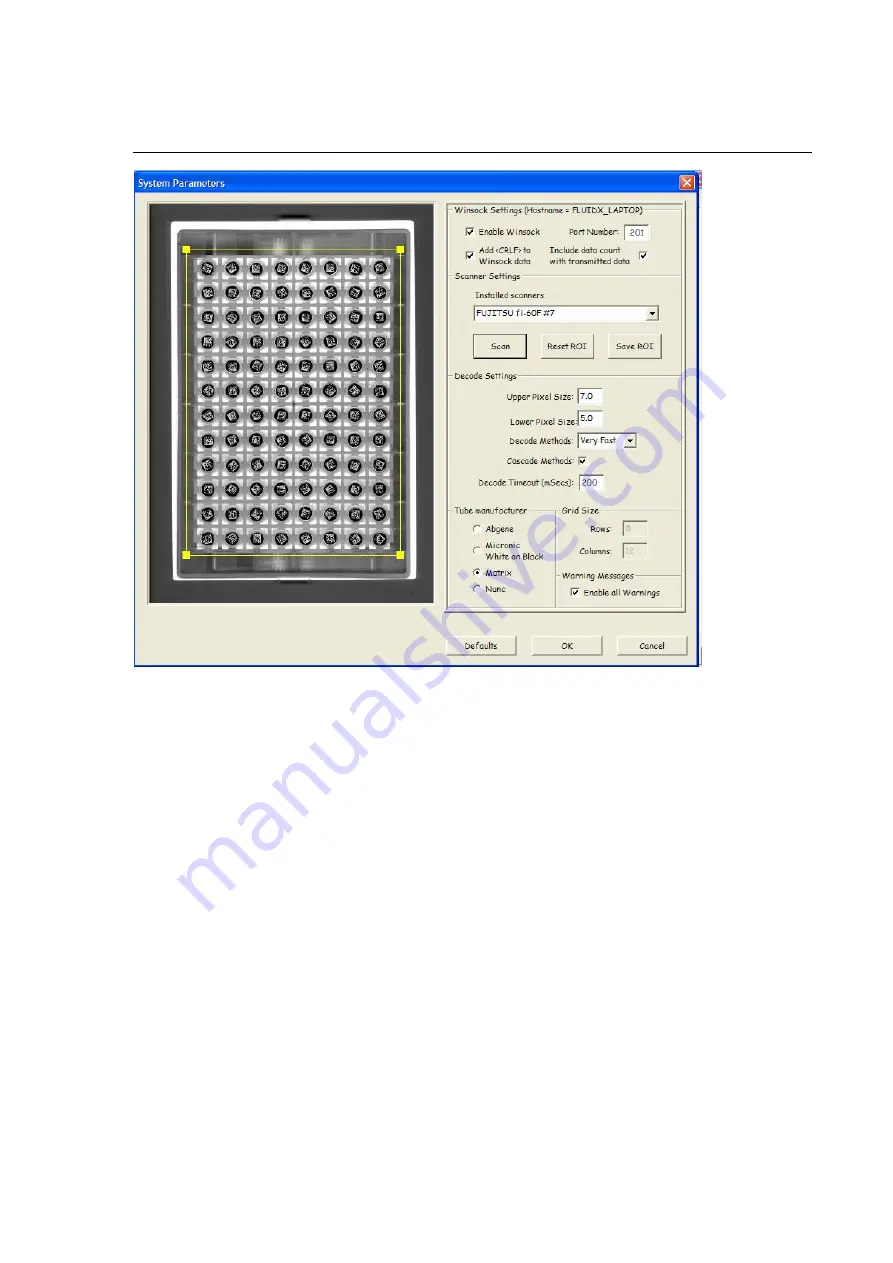
System settings
From the main screen select Settings / System to display the dialog shown above.
This will enable the following groups of activity to be configured:
Winsock settings:
•
The
hostname
of the PC is displayed in the title bar of this section and is needed
when configuring a client Winsock session to interface with XTR-96.
•
Check
Enable
to activate the Winsock interface.
•
The
default
Port Number
(201) may be changed if, for example, you have another
system that uses Port Number 201. It is not usually necessary to change this value,
which is needed when configuring a client Winsock session to interface with XTR-96.
•
Add CRLF to Winsock data
- this is essentially cosmetic. When viewing a
HyperTerminal session (see later) data tends to be shown in a continuous stream of
values across the screen and is not easy to interpret (this causes no problem to an
application which knows how much data to expect). By checking this field each
item
of data is left justified on the next line of the screen and creates a clear display of the
Winsock transactions.
•
Include data count with transmitted data
- some of the transactions generate
more data than can be transmitted in a single Winsock block of data. Sometimes it
can be useful in a client application to know, at the start of transmission, how much
data is going to be transmitted. When this feature is enabled the first block of data is
preceded with a 16 character block comprising the number of characters to follow
right padded with spaces.
Scanner settings:
19







































