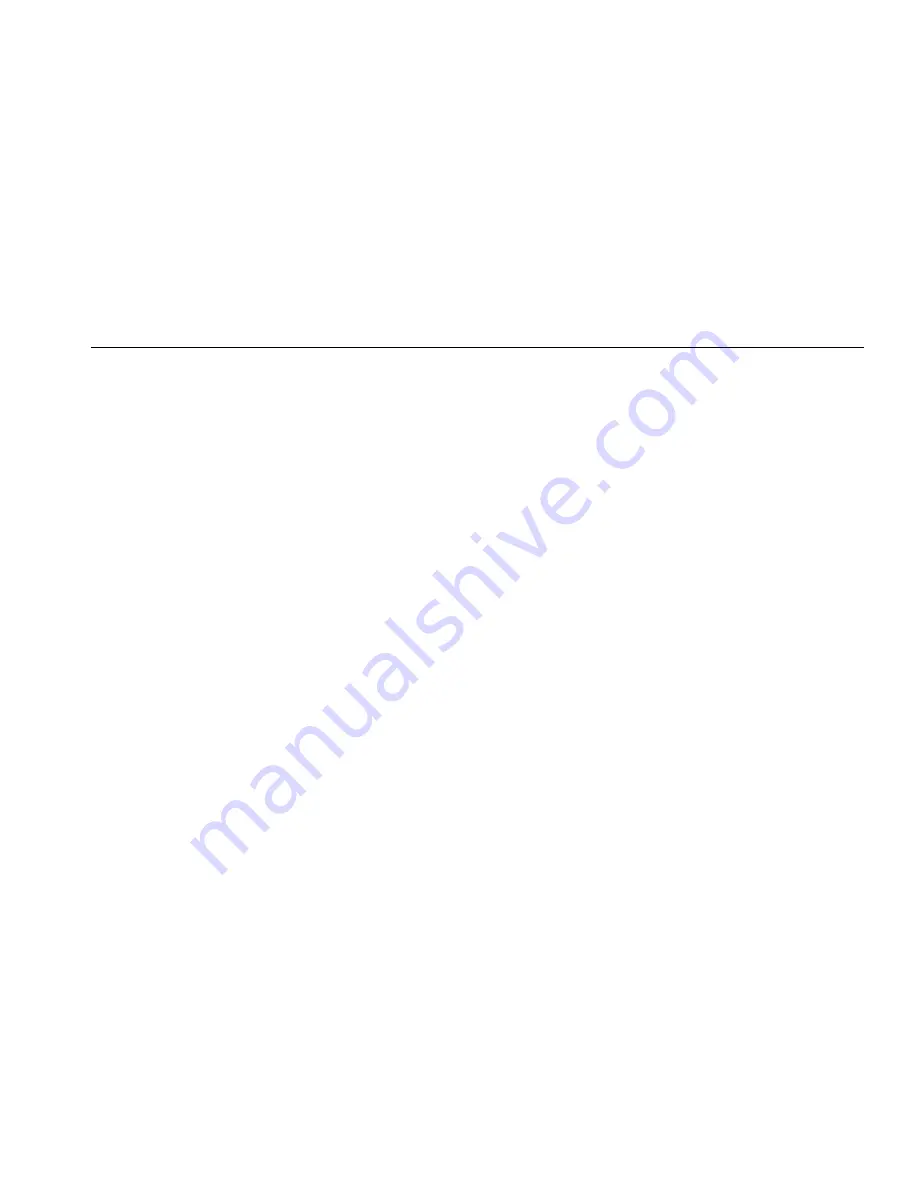
Electrical Safety Analyzer
Connect a DUT to the Product
11
The Product is intended for use with single-phase,
grounded power. It is not intended for dual, split-phase or
three-phase power configurations. It can be used with a
power system that supplies the correct voltages for
single-phase and is grounded, or is an isolated power
system.
Use the power cord for your country mains supply that is
not more than the voltage or power rating of the product.
Connect the cord into the power input connector and then
to the mains outlet.
Connect a DUT to the Product
You can connect a Device Under Test (DUT) a number of
different ways for a full electrical safety test. Table 4
shows a DUT connected to the test receptacle, applied
parts posts, and a connection to the enclosure or
protective earth ground of the DUT.
Turn On the Product
Note
To make sure the high-voltage indicator works,
look for it to illuminate at power-up.
Push the power switch so the “I” side of the switch is
down. The Product does a series of self-tests and then
shows the message in Figure 4 when the self-test
completes.
How to Set the Display Contrast
There are two procedures to set the display contrast.
From the Test Sequence start-up menu or through the
Setup menu.
When the Product shows the start-up menu shown in
Figure 4, push
or
to increase or decrease the
display contrast respectively. Push the
Done
softkey to
exit contrast setup.












































