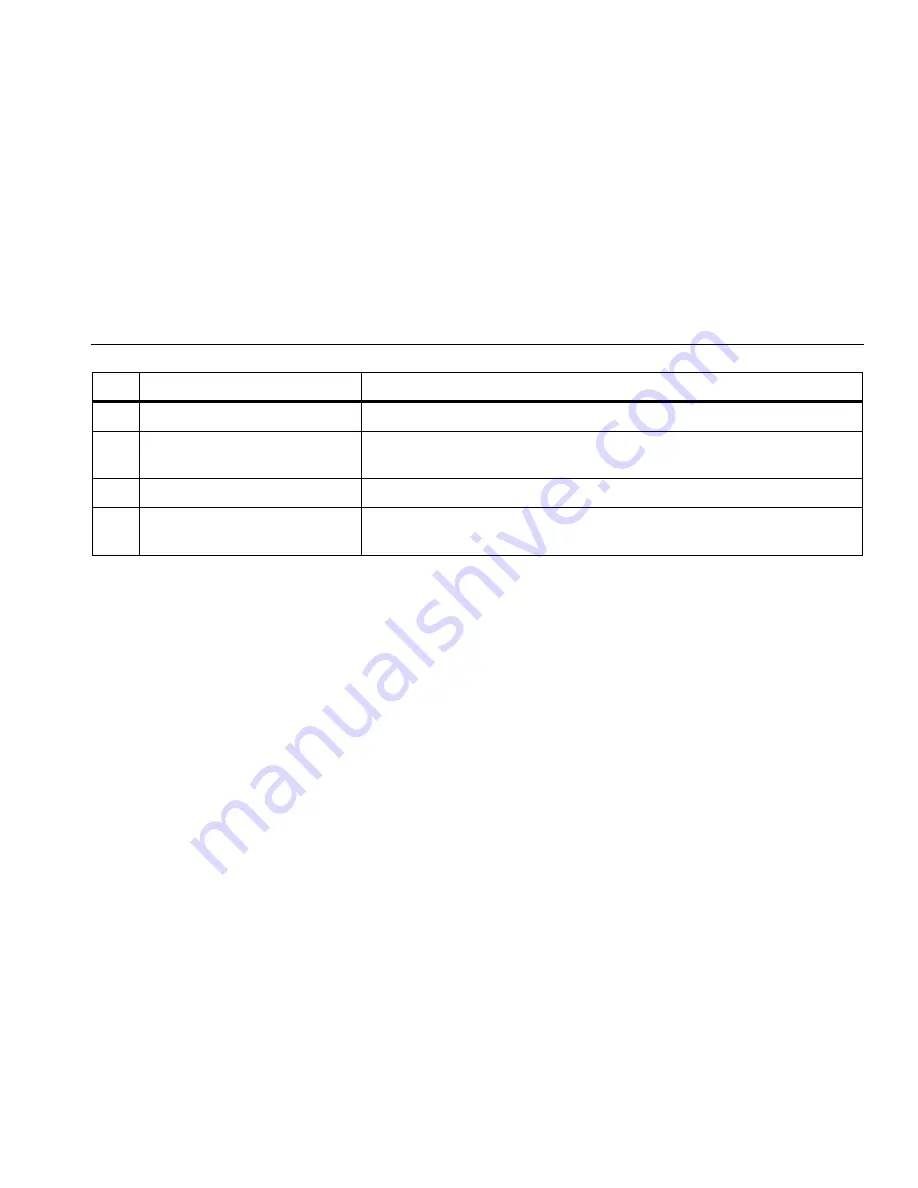
Electrical Safety Analyzer
Connecting to Line Power
Table 3. Rear-Panel Connections
Item
Name
Description
AC Power Switch
Turns ac power on and off
AC Power Input Connector
A grounded male three-prong (IEC 320 C20) connector that accepts the
line-power cord.
Line Power Fuse Holders
The line power fuses.
USB Device Port (B-style
connector)
Digital connection for controlling the Analyzer from a PC or instrument
controller.
Connecting to Line Power
Warning
To avoid shock hazard and for proper
Analyzer operation, connect the factory
supplied three-conductor line power cord to a
properly grounded power outlet. Do not use a
two-conductor adapter or extension cord; this
will break the protective ground connection.
Connect the Analyzer to a properly grounded three-prong
outlet. The Analyzer will not properly test a DUT when the
ground lead is open.
Connecting a DUT to the Analyzer
A Device Under Test (DUT) can be connected in a number
of different ways depending on the device and the number
of connections needed for a full electrical safety test.
Figure 3 shows a DUT connected to the test receptacle,
applied parts posts, and a separate connection to the
DUT’s enclosure or protected earth ground.
9
Summary of Contents for ESA620
Page 6: ......
Page 8: ...ESA620 Getting Started Manual Specifications 17 Detailed Specifications 18 ii ...
Page 10: ...ESA620 Getting Started Manual iv ...
Page 12: ...ESA620 Getting Started Manual vi ...
Page 22: ...ESA620 Getting Started Manual faw03 eps Figure 3 DUT Connections to the Analyzer 10 ...














































