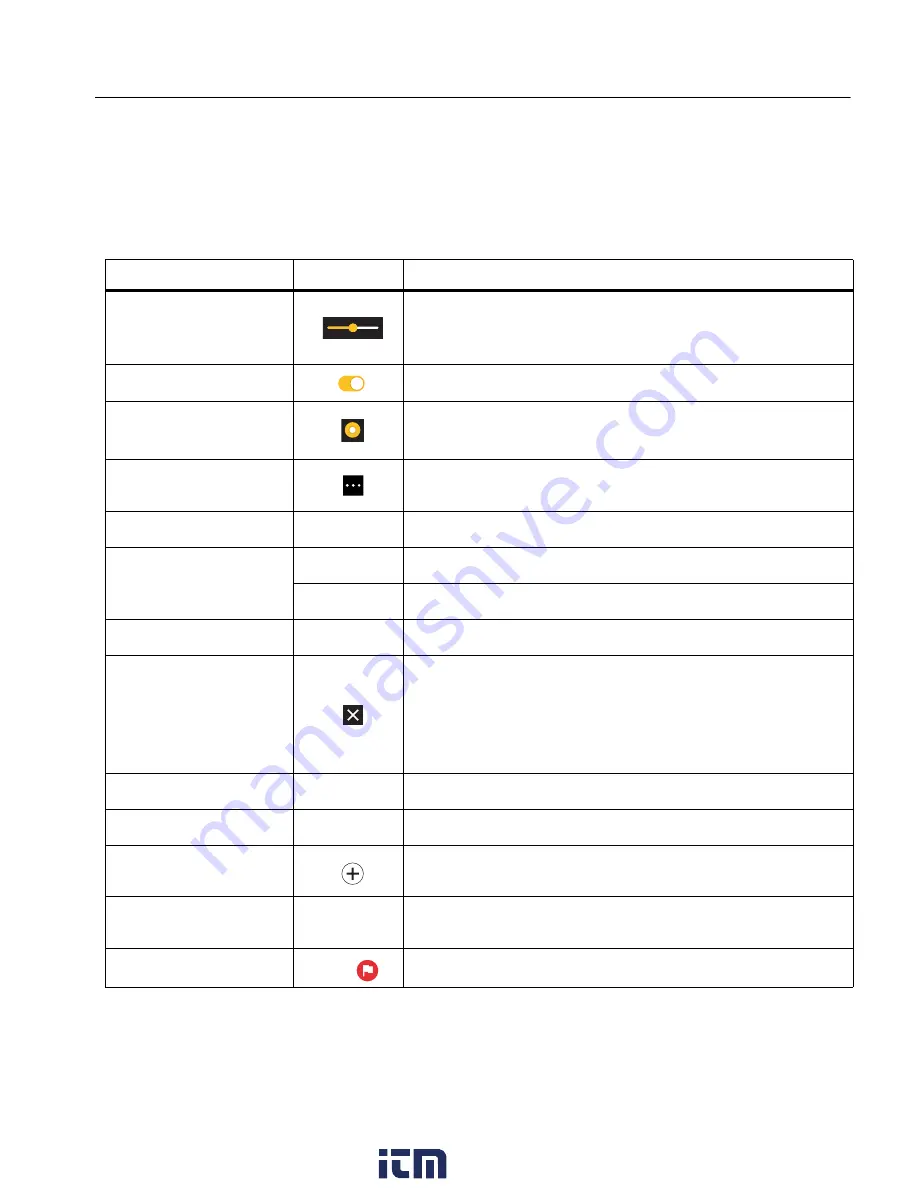
Thermal Imager
Product Familiarization
7
The background of the selected icon changes to yellow.
3. Tap a menu control to set and change options. See
4. To close a sub-menu and return to live camera mode, tap the sub-menu icon again.
is a list of the menu controls.
Table 6. Menu Controls
Item
Control
Function
Slider bar
Adjusts a value. Touch and slide the bar to the left to
decrease the value or to the right to increase the
value.
Toggle switch
Turns on or off a feature.
Radio button
Selects one item from a list.
More menu options
button
Opens a menu to show other menu options.
Option menu button
Y
Opens an option menu to adjust a setting.
Numerical value
adjuster buttons
9
/
K
Decreases a numerical value.
8
/
4
Increases a numerical value.
Back arrow
J
Returns to the previous menu.
Exit button
Closes menu and returns to camera mode.
Or,
Exits out of an Asset ID. See
Delete button
T
Delete an image. See
.
Note button
N
View, add, or edit a note. See
.
Add a note button
With at least one note attached to an image, add
another note to the image. See
Asset ID button
D
Add or remove an asset ID tag. See
Flag toggle switch
H
/
Toggle to add or remove a flag. See
.
www.
.com
information@itm.com
1.800.561.8187













































