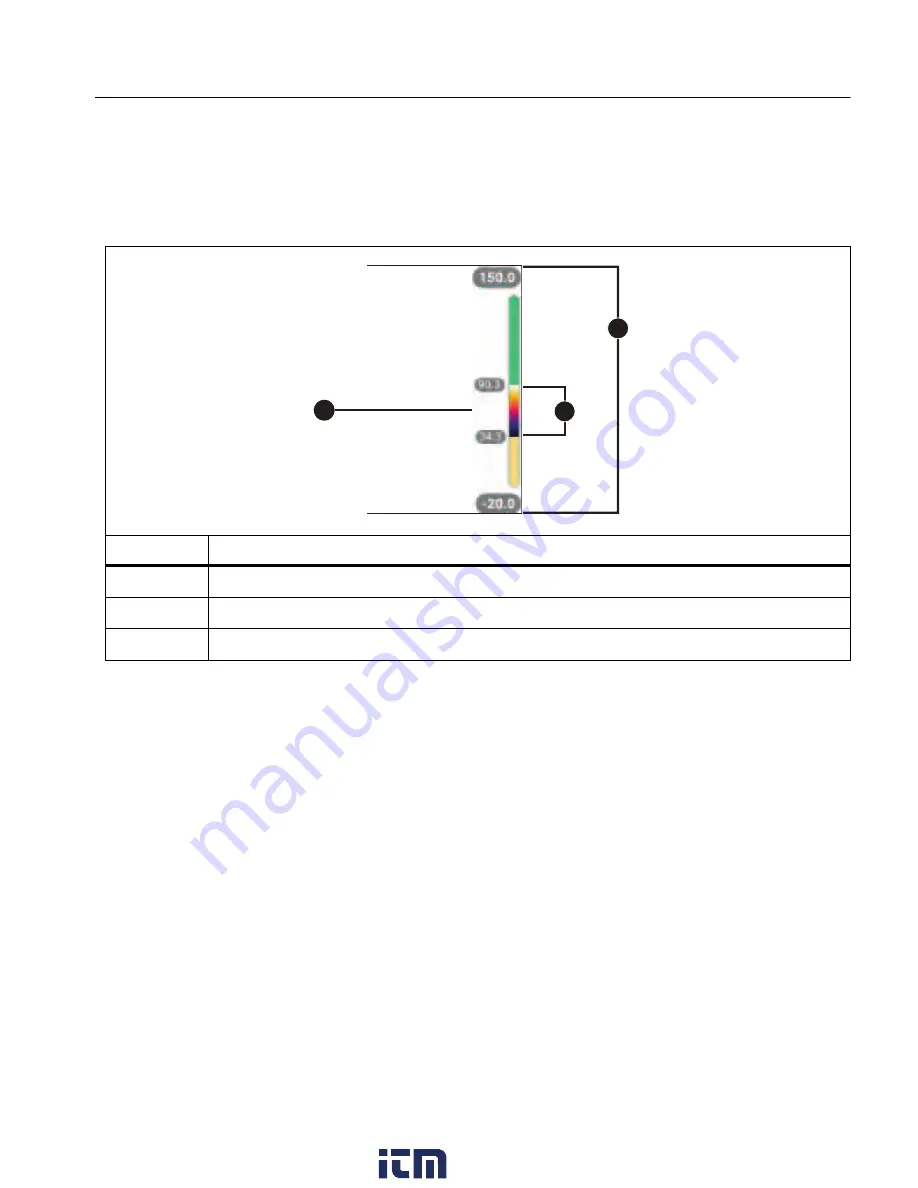
Thermal Imager
Measurement Menu
13
Level/Span
Level and Span are values within the total range of temperature. Level is the temperature
level to view within the total range of temperatures. Span is the span of temperatures to view
within the total range of temperatures. See
With Level/Span set to
Auto
, the Imager sets
Level/Span
based on the total temperature
range.
With
Level/Span
set to
Manual
, the level setting moves the thermal span up or down within
the total temperature range.
To change Level/Span:
1. Select
g
>
Level/Span
>
Manual
, or push
a
for 2 seconds.
2. Select
Set Level/Span
.
3. Push:
•
Y
to decrease the temperature span.
•
Z
to increase the temperature span.
•
W
to move the span to a higher temperature level.
•
X
to move the span to a lower temperature level.
Table 9. Level and Span Settings
Item
Description
Level
Span
Total range
1
2
3
www.
.com
information@itm.com
1.800.561.8187
















































