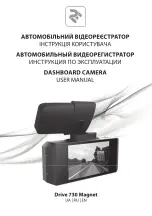TiS55+/TiS75+
Users Manual
26
Sign out of Fluke Connect WiFi Network
To sign out of a WiFi network:
1. Select
F
>
Save Images to Fluke Connect Cloud
>
WiFi Network
.
2. Tap the name of the connected network.
3. Tap
Forget Network
.
4. Tap
F
to return to camera mode.
Sign in to Fluke Connect Cloud
To sign in to your Fluke Connect account:
1. Turn WiFi on and connect to a WiFi network. See
Sign in to Fluke Connect WiFi Network
.
2. Tap
Sign in to Fluke Connect
.
3. Use the keyboard to enter an email address, or tap
6
to see a list of recently used email
addresses.
4. Tap
Next
.
5. Use the keyboard to enter a password.
6. Tap
Sign In
.
7. Tap
OK
to return to camera mode to capture images.
Sign out of Fluke Connect Cloud
To sign out:
1. Select
F
>
Save Images to Fluke Connect Cloud
>
Sign in to Fluke Connect
.
2. Tap
Sign Out
.
The display returns to the Save to Fluke Connect menu.
3. Tap
F
.
www.
.com
information@itm.com
1.800.561.8187