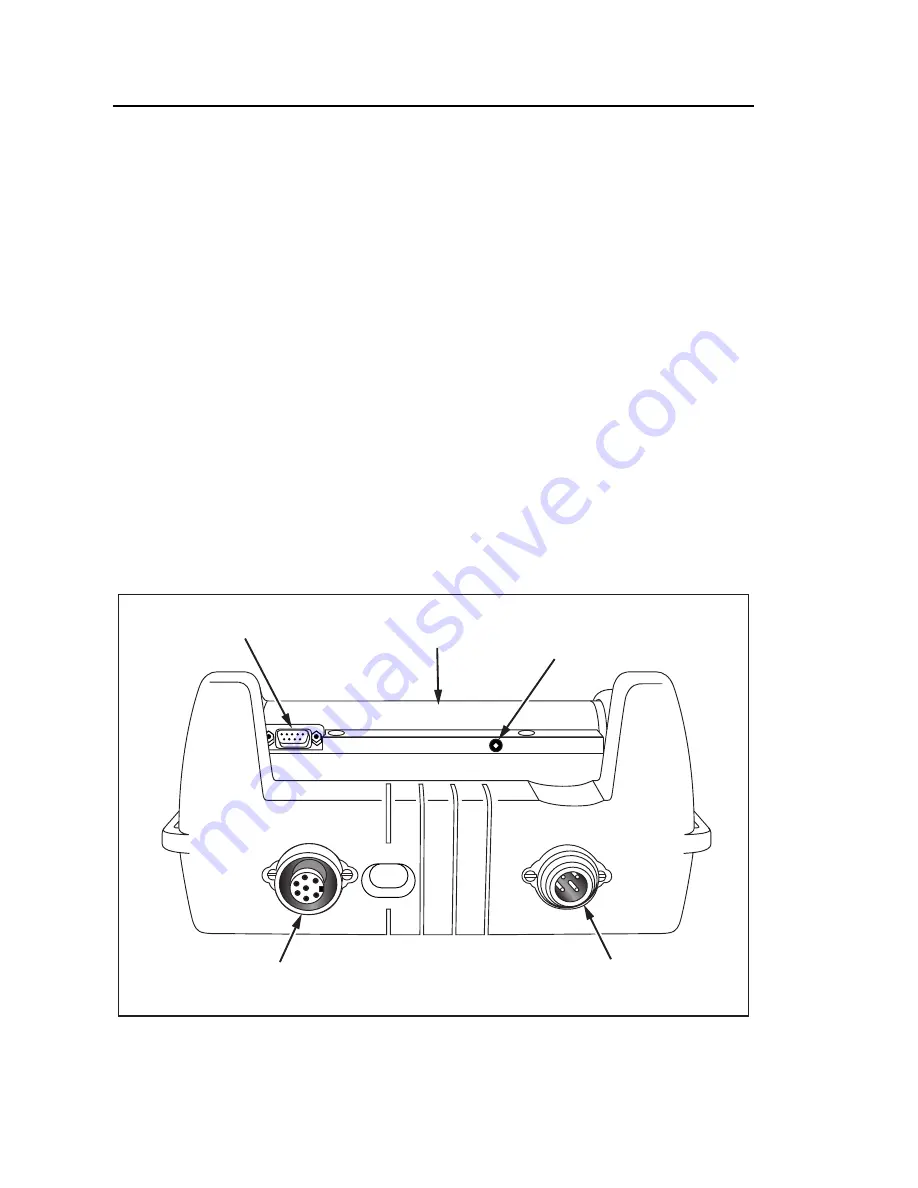
1735
Users Manual
8
Using the SAVE and CURSOR Keys
Pressing the
ENTER/SAVE SCREEN
key saves the current picture as a
screenshot.
Since it is a screenshot, a saved picture cannot be modified or edited with the
cursor.
The cursor control keys (
4
5
2
1
) are activated once you are in
HOLD
mode.
Pressing the
CURSOR
key starts cursor mode. Press
4
and
5
to move the
cursor and read the current values on the display.
Pressing the
CURSOR
key in the recording mode sets a reference cursor.
Screenshots can also be taken in cursor mode.
Pressing
ESC
exits cursor mode and returns to the hold mode.
Connectors
Fluke flex inputs
Voltage inputs for
L1, L2, L3, N
AC - adapter
RS-232 Interface
Battery
compartment
edx006.eps
Figure 3. Power Logger Connectors
Summary of Contents for 1735
Page 12: ...1735 Users Manual iv ...
Page 14: ...1735 Users Manual vi ...
Page 16: ...1735 Users Manual viii ...
Page 84: ...1735 Users Manual 68 ...














































