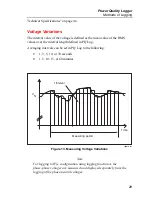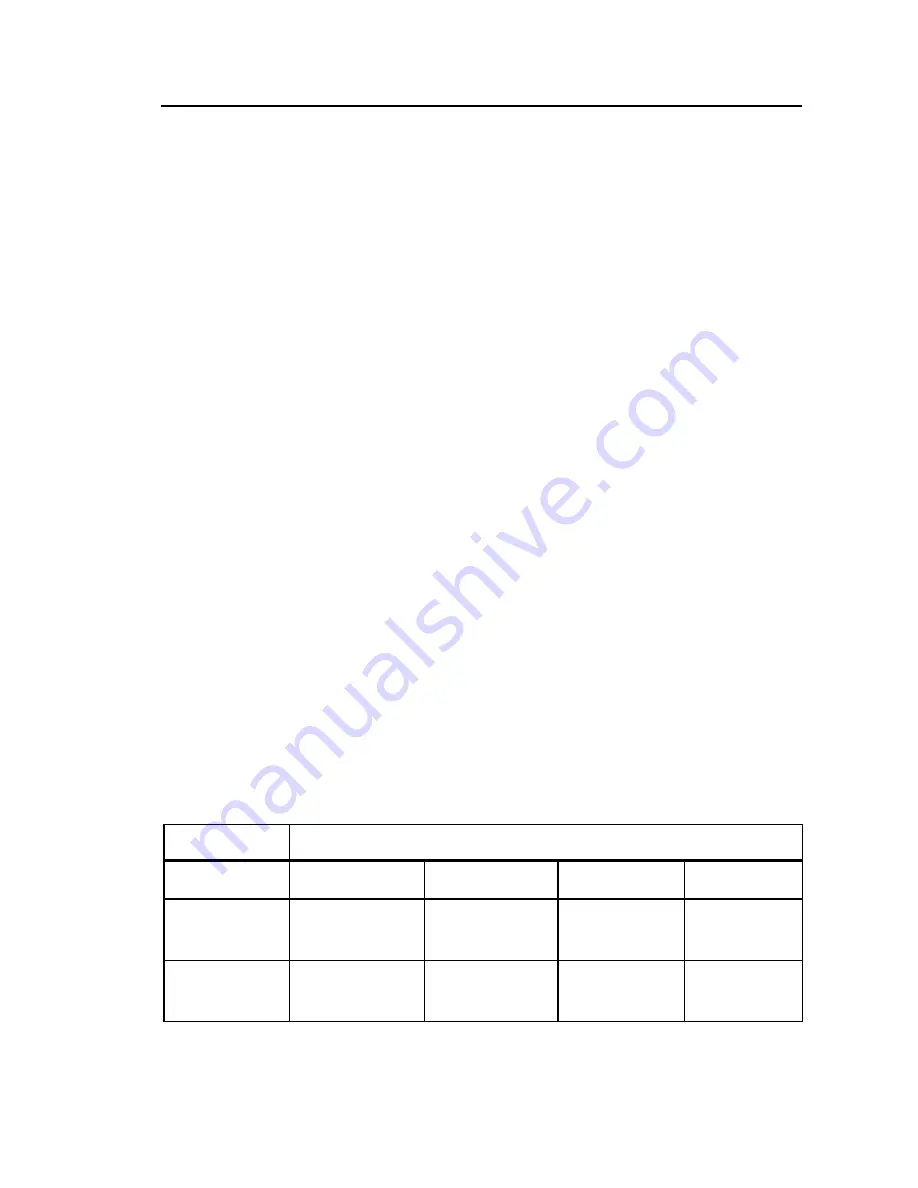
Power Quality Logger
Methods of Logging
27
Evaluating the Logged Data
You’ll use PQ Log to evaluate the logged data. Data can be read out during
logging as well as at the end.
1.
Connect the Logger to line power.
2.
Connect the RS232 interface cable to your PC’s serial port, then to the
Logger.
3.
Start the PQ Log software.
4.
Use PQ Log to transfer the data from the Logger to the PC.
5.
Once the data is transferred, remove the RS232 interface cable and
operating power from the Logger.
6.
Evaluate the data using PQ Log.
For details, refer to the PQ Log manual.
Methods of Logging
The following section describes methods of logging using the 1744/1743
Logger.
Measuring Ranges
The Logger has three input ranges for each of its two connection systems: Wye
connection (3-phase, 4-wire) and Delta connection (3-phase, 3-wire).
Table 6. Measuring Ranges
Connection
Nominal Voltages (Wye/Delta) Max. Input Voltage
Wye/Delta
69 V / 120 V
115 V / 200 V
230 V / 400 V
480 V / 830 V
Phase/Neutral
3-phase 4 wire
69 V ~, +20%
115 V ~, +20%
230 V ~, +20%
480 V ~, +20%
Phase/Phase
3-phase 3 wire
120 V ~, +20%
200 V ~, +20%
400 V ~, +20%
830 V ~, +20%