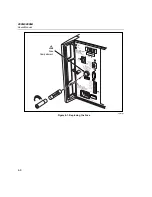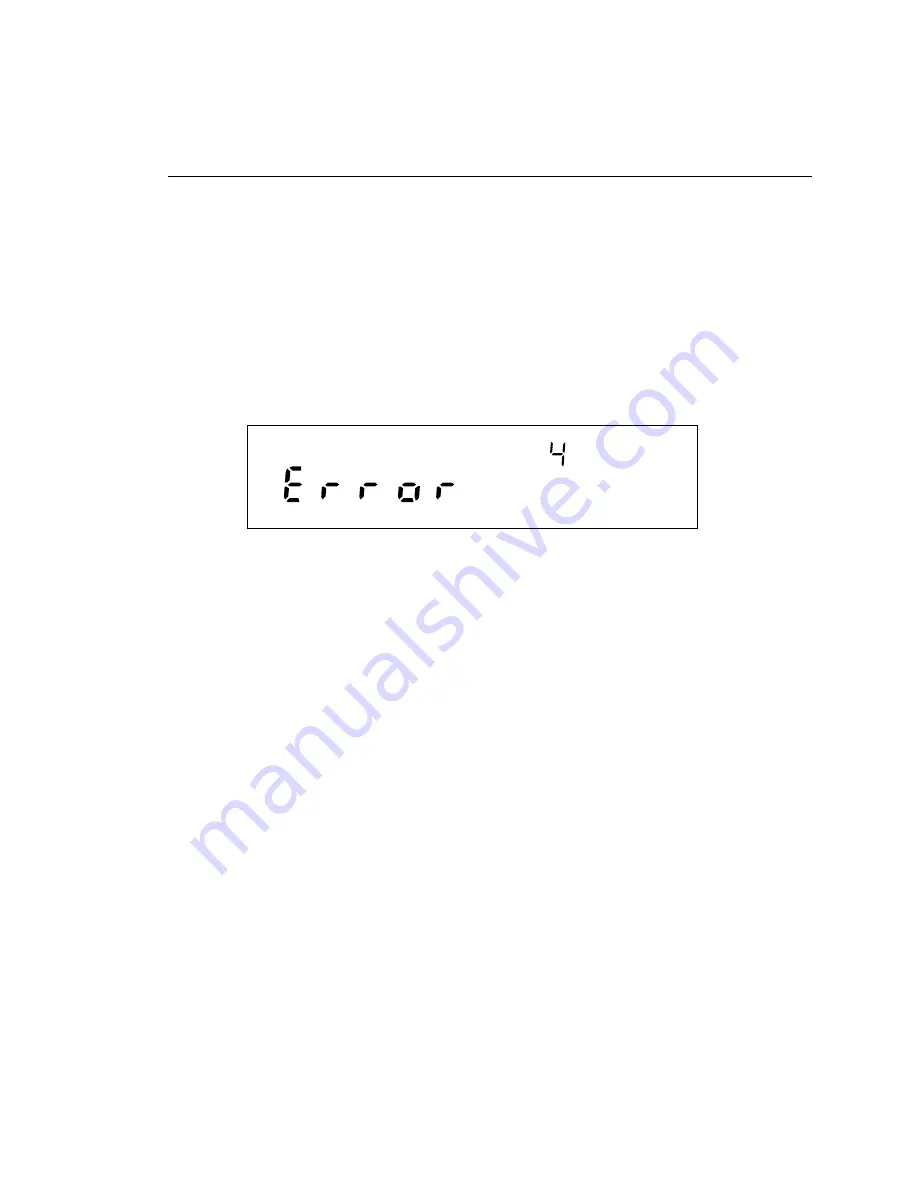
Maintenance
Introduction
4
4-3
Introduction
Maintenance for the 2680 Series instruments is limited to self-test error code
explanations, cleaning, fuse replacement, performance test, calibration, and a
listing of replacement parts. The
268X
Service Manual
(PN 1883791) is available
for purchase.
Self-Test Diagnostics and Error Codes
Self-test diagnostics are performed each time the instrument is powered up. Any
errors encountered during this initial 5 second period are reported on the front
panel, as shown below.
If you encounter an error code, refer to Table 4-1 for a brief description of the
error. For error number 100 or greater, the current configuration does not match
the configuration used for the last scan. Details of the configuration check are
provided in the following paragraph. For all other errors, try cycling the instrument
power. If the error persists and you intend to repair the instrument yourself, refer
to the
Service Manual
(PN 1883791). Otherwise, package the instrument securely
(using the original container, if available), and mail it to the nearest Fluke Service
Center. Include a description of the problem. Fluke assumes no responsibility for
damage in transit.
During power up, the current module configuration is evaluated against the stored
module configuration used for the last scan. If configurations are different, one or
more error messages will be generated. This feature helps identify faulty modules
or modules that may have been accidentally removed from the system. If the
configurations do not match, the stored configuration may be reset to the current
configuration from the front panel. Resetting the stored configuration will
eliminate the unwanted error messages.
You can also force the instrument configuration to match the installed module by
pressing the MODULE button at power up. This resets the configuration to the
current module mix and the previous configuration is lost. The configuration can
also be changed using Fluke DAQ software by down loading a new configuration
that is consistent with the module mix. You can accomplish the same thing using
Fluke DAQ software to download a new configuration or by sending the *RST
command using the RS-232 port.
Summary of Contents for 2680A
Page 8: ......
Page 14: ...2680A 2686A Users Manual vi ...
Page 20: ...2680A 2686A Users Manual 1 2 ...
Page 98: ...2680A 2686A Users Manual 2 62 ...
Page 196: ......
Page 228: ...2680A 2686A Users Manual A 32 ...
Page 236: ...2680A 2686A Users Manual C 4 ...
Page 242: ...2680A 2686A Users Manual D 6 ...
Page 274: ...2680A 2686A Users Manual 6 ...