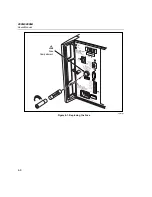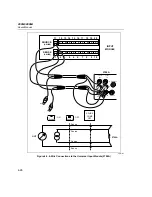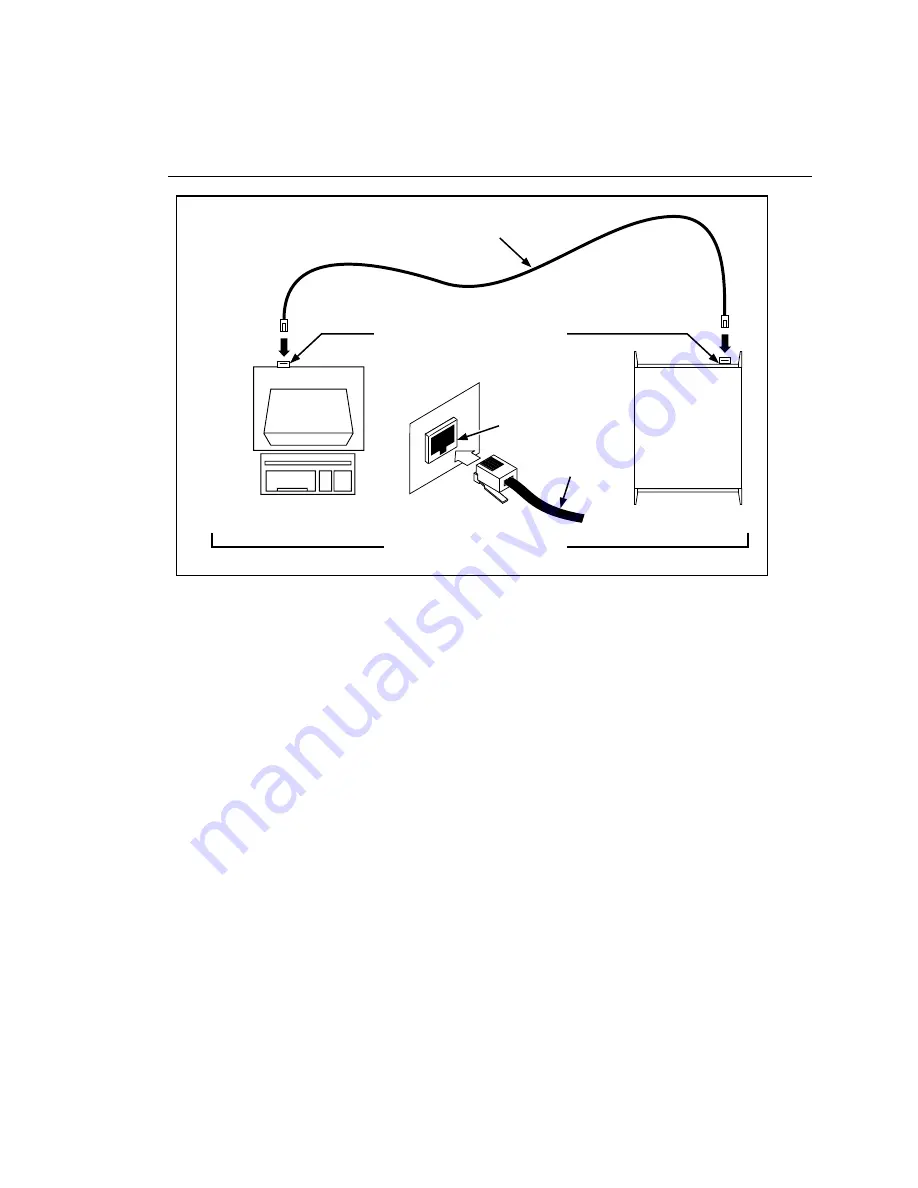
Maintenance
Performance Test
4
4-11
RJ-45 10/100BaseT
Outlets (Typical)
RJ-45
Interface
(Typical)
Patch Cord
Unshielded Twisted Pair Cable
WITH RX AND TX LINES REVERSED
Host
Computer 1
10/100BaseT Direct Connection
Instrument
10/100BaseT RJ-45 Ethernet Ports
alg04f.eps
Figure 4-2. Performance Test Setup
Initializing the Performance Test Setup
Complete the following procedure to initialize the performance test setup. It is
assumed you have configured the host computer and instrument as described in
Configuring the Performance Test Setup, earlier in this Chapter. Testing begins
with the instrument and host computer unpowered. This assures that at power-up
self-tests are completed successfully, the correct host computer Ethernet port is
activated, the host computer configuration is accurately reflected, and other
background operations are completed. This procedure clears the instrument of any
existing BCN, Line Frequency, and Network settings.
1.
Apply Instrument Power with Configuration Reset
Hold down the COMM
key on the instrument front panel and apply power to the instrument. After the
instrument beeps and momentarily displays "rESEt" (Reset), release the
COMM key. If any self-test errors are reported on the front panel display, refer
to Self-Test Diagnostics and Error Codes in this chapter. Configuration Reset
sets the instrument to the default parameters: BCN=1, Line Frequency=60, and
Isolated Network.
2.
Set the Line Frequency
If the ac power applied to your instrument is 60 Hz
(default), continue to Step 3. If the ac power applied to your instrument is 50
Hz, complete this step.
Summary of Contents for 2680A
Page 8: ......
Page 14: ...2680A 2686A Users Manual vi ...
Page 20: ...2680A 2686A Users Manual 1 2 ...
Page 98: ...2680A 2686A Users Manual 2 62 ...
Page 196: ......
Page 228: ...2680A 2686A Users Manual A 32 ...
Page 236: ...2680A 2686A Users Manual C 4 ...
Page 242: ...2680A 2686A Users Manual D 6 ...
Page 274: ...2680A 2686A Users Manual 6 ...