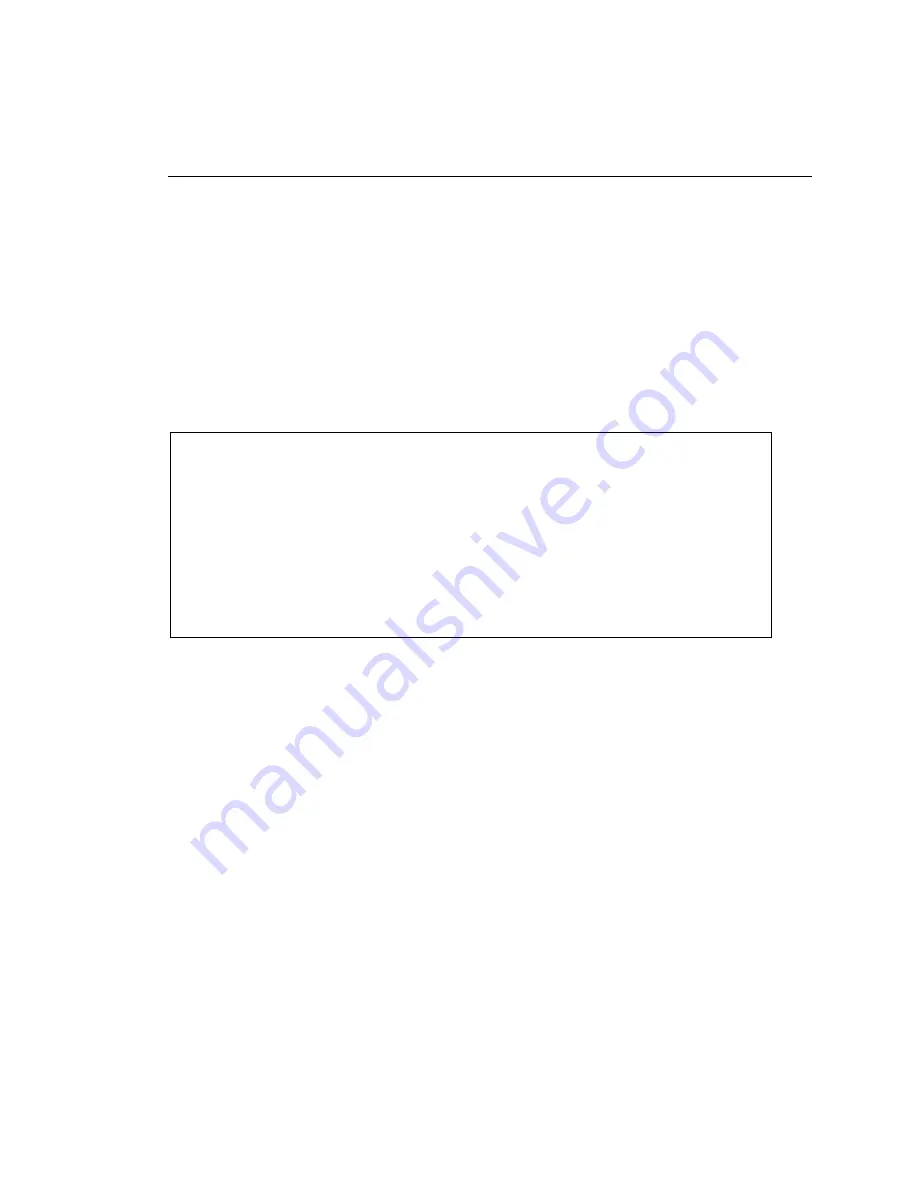
Preparing for Operation
Instrument Preparation
2
2-27
Displaying the Digital I/O Status
Perform the procedure in Table 2-5 to display an instrument Digital I/O line status.
The instrument updates the DIO display once per second. (See Figure 2-13 for
examples.) .
•
Number Of DIO Lines
There are twenty DIO lines: DIO 0 to DIO 19. You
can assign DIO lines as alarm outputs or as digital inputs or outputs. For
example, a switch closure can toggle a DIO line as an input.
•
DIO Status Display
DIO status display is in the form nnnn-nnnn-nnnn-nnnn-
nnnn with four bits in view at a time.
Table 2-5. Displaying the Digital I/O Status
G
Press the DIO (Digital I/O) key to view the Digital I/O status. You can display
the Digital I/O status whether the instrument is scanning or not scanning.
C
B
Press the up/down arrow keys to select DIO display (if necessary).
D
E
Press the left/right arrow keys to display the desired DIO line, DIO19 to DIO0.
Hyphens divide the display, for example, 1111-0000-0000-0000-0000.
G
Press the DIO key again to exit. Fluke DAQ Software can also display the
Digital I/O status.
Input example
Toggling DIO7 between open circuit and ground results in I/O
status of 1111 1111 1111 1111 1111 and 1111 1111 1111 0111 1111.
Output example
Associating I/O line DIO0 with an alarm results in I/O status of
1111 1111 1111 1111 1111 when the channel is not in alarm and 1111 1111 1111
1111 1110 when the channel is in alarm. External equipment such as warning
lights can be controlled by the logic low output on the Digital I/O connector.
Associating an I/O line with an alarm condition is part of the alarm's configuration
procedure. See Alarms in Chapter 3 for more information.
Summary of Contents for 2680A
Page 8: ......
Page 14: ...2680A 2686A Users Manual vi ...
Page 20: ...2680A 2686A Users Manual 1 2 ...
Page 98: ...2680A 2686A Users Manual 2 62 ...
Page 196: ......
Page 228: ...2680A 2686A Users Manual A 32 ...
Page 236: ...2680A 2686A Users Manual C 4 ...
Page 242: ...2680A 2686A Users Manual D 6 ...
Page 274: ...2680A 2686A Users Manual 6 ...












































