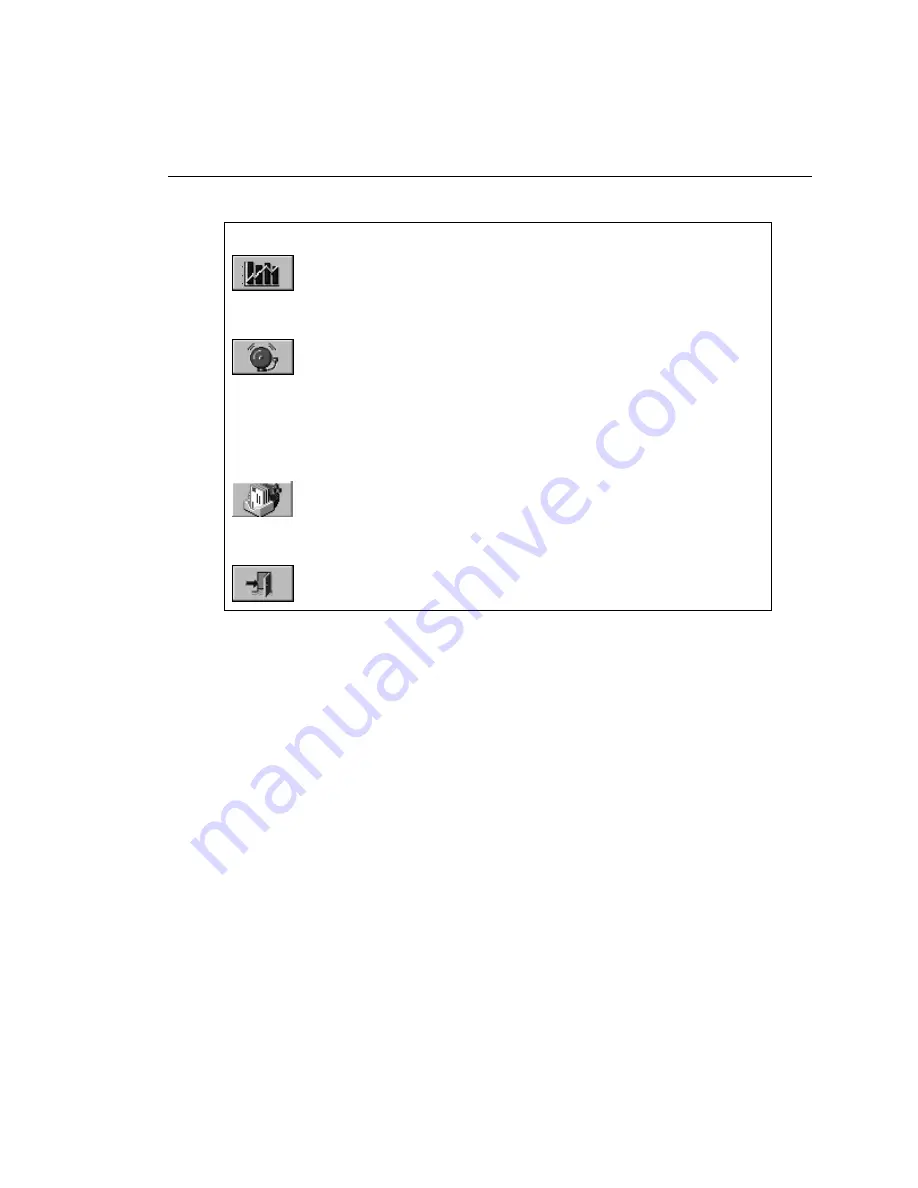
Using Fluke DAQ Software
Understanding the User Interface
3
3-7
Table 3-1. Fluke DAQ Toolbar Buttons (cont)
Button Function
Trend button.
Used to access the Trend dialog to view the scanned data collected
from 2680 Series instruments and also to access the Export data
feature.
Alarm button.
You can use the Alarm View dialog to view On Line and History
alarms.
The Alarm status icon can also assume two states in the TreeView
panel. When an alarm is activated the Alarm icon flashes. The icon
stops flashing after you give an Ack command (Last Alarm or All
Alarms) in the Alarms dialog.
Web and Alarm Mail Settings button.
Used to enter Fluke DAQ web configuration information and to
configure Fluke DAQ to send e-mail messages reporting alarm
condition.
Exit button.
Exit the Fluke DAQ application.
Summary of Contents for 2680A
Page 8: ......
Page 14: ...2680A 2686A Users Manual vi ...
Page 20: ...2680A 2686A Users Manual 1 2 ...
Page 98: ...2680A 2686A Users Manual 2 62 ...
Page 196: ......
Page 228: ...2680A 2686A Users Manual A 32 ...
Page 236: ...2680A 2686A Users Manual C 4 ...
Page 242: ...2680A 2686A Users Manual D 6 ...
Page 274: ...2680A 2686A Users Manual 6 ...
















































