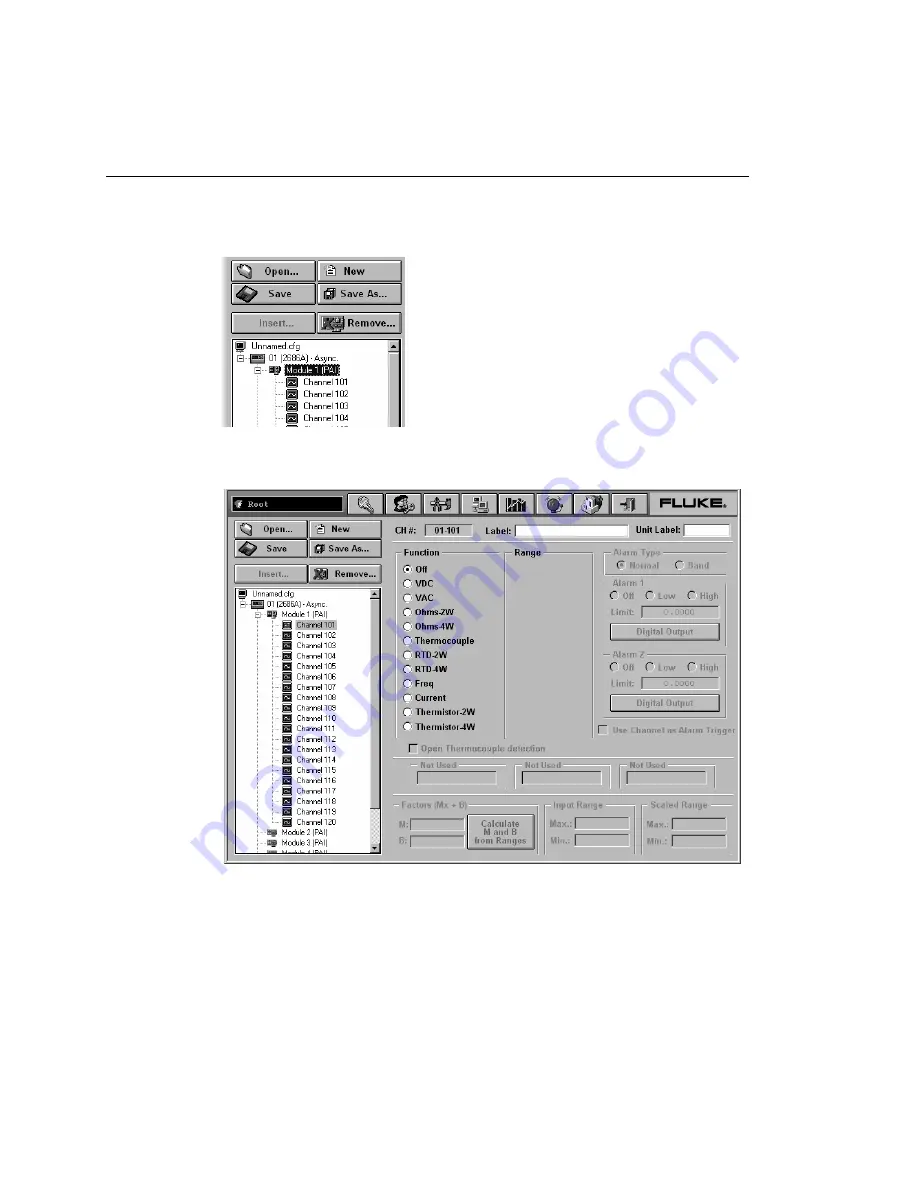
2680A/2686A
Users Manual
3-24
3.
Click
Ok
. The channels are added to the module and appear in the TreeView
panel.
alg114s.bmp
4.
Select a channel and the Module settings dialog appears.
alg115s.bmp
The dialog box entries include:
CH #
XX-YYY. The first two digits identify the chassis BCN (01-99). The next digit
identifies the module (1-6), and the last two digits identify the channel (1-20).
Label
Use the label field to identify where the channel is used in your application.
Summary of Contents for 2680A
Page 8: ......
Page 14: ...2680A 2686A Users Manual vi ...
Page 20: ...2680A 2686A Users Manual 1 2 ...
Page 98: ...2680A 2686A Users Manual 2 62 ...
Page 196: ......
Page 228: ...2680A 2686A Users Manual A 32 ...
Page 236: ...2680A 2686A Users Manual C 4 ...
Page 242: ...2680A 2686A Users Manual D 6 ...
Page 274: ...2680A 2686A Users Manual 6 ...








































