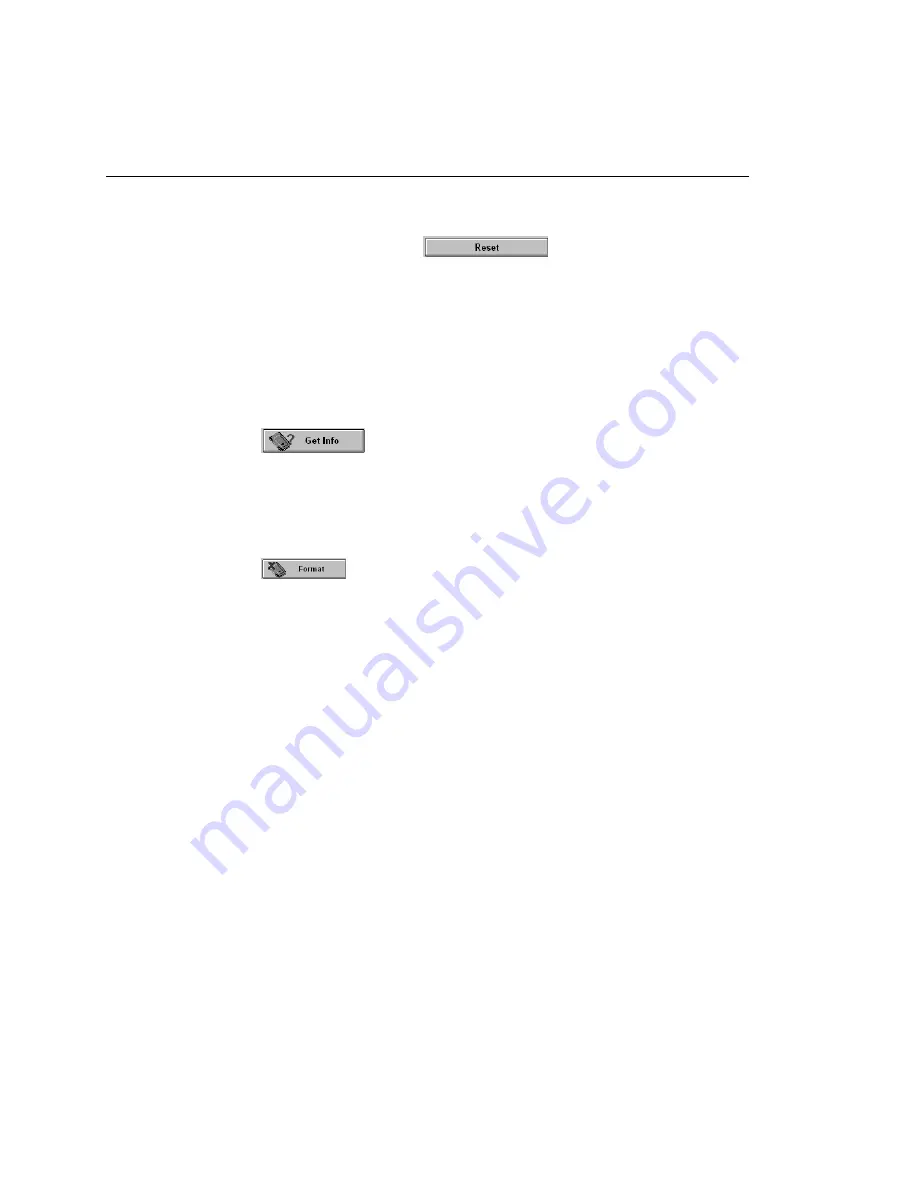
2680A/2686A
Users Manual
3-34
Viewing and Resetting the Totalizer
The Totalizer Count current value on the Instrument communication screen is
updated after each scan. Press the
to set the totalizer to zero or
to the start count value set in the totalizer configuration.
PC Card Functions
If the instrument is a 2686A model, the PC Card buttons are present on the
Instrument Communication screen. The buttons provide functions to get
information about the PC card, get scan data from the card, or format the card.
Getting PC Card Information
Click the
button to get information about the PC card in the 2686A
card slot. The Get Info function provides information on the size or the card, the
amount of free space, the amount of space used for both stored configuration and
data, and the number of scans stored on the card.
Formatting the PC Card
Click the
button to format the PC Card in the 2686A vstf dloy. A
dialog box will ask if you are sure you want to format the PC Card. Click Yes to
format the card, which clears the PC Card in the 2686A card slot and makes it
ready to use.
Summary of Contents for 2680A
Page 8: ......
Page 14: ...2680A 2686A Users Manual vi ...
Page 20: ...2680A 2686A Users Manual 1 2 ...
Page 98: ...2680A 2686A Users Manual 2 62 ...
Page 196: ......
Page 228: ...2680A 2686A Users Manual A 32 ...
Page 236: ...2680A 2686A Users Manual C 4 ...
Page 242: ...2680A 2686A Users Manual D 6 ...
Page 274: ...2680A 2686A Users Manual 6 ...











































