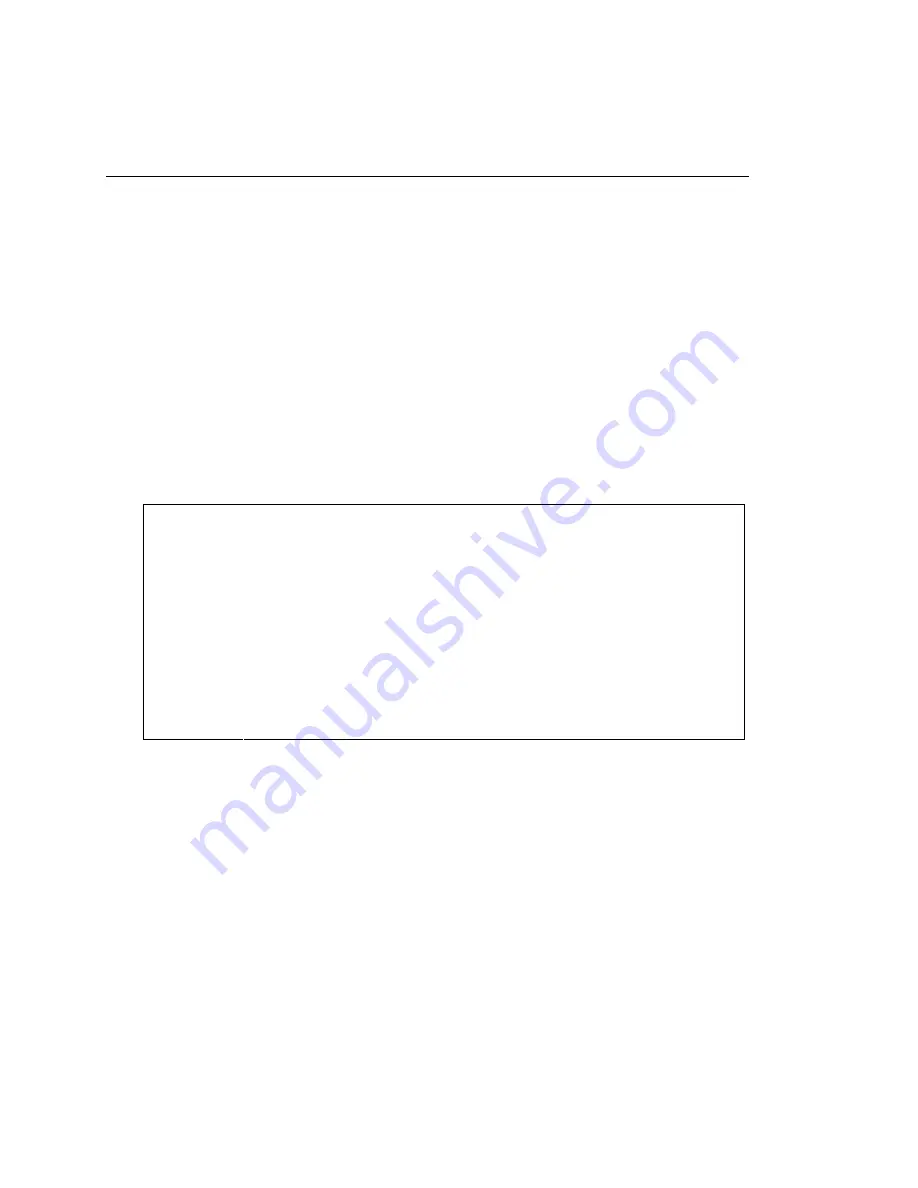
2680A/2686A
Users Manual
2-44
Viewing the Instrument Ethernet Address
Perform the procedure in Table 2-15 to view the Instrument Ethernet address. (See
Figure 2-18 for examples.) The network administrator must know the instrument
Ethernet address when the instrument operates on a general network. You do not
need this information when you operate the instrument on an isolated network.
•
Ethernet Address Format
The Ethernet address is a 12 digit hexadecimal
number. For example, 00:80:40:12:34:56. The first 6 hexadecimal digits
represent a manufacturer. The remaining digits are a sequential number
assigned during manufacturing. Ethernet addresses are always unique; they are
never altered, reused, or duplicated.
•
Ethernet Address Display
The Ethernet address display consists of six 2
digit segments: Eadr 0 to Eadr 5. In the example above, Eadr0=00, Eadr1=80,
Eadr2=40, Eadr3=12, Eadr4=34, Eadr5=56.
Table 2-15. Viewing the Instrument Ethernet Address
F
Press the COMM key to open the communications display because this is a
review process only.
C
B
Press the up/down arrow keys until EAdr (Ethernet Address) appears in the
primary display (COMM appears in the secondary display).
I
Press the ENTER key. Eadr0 appears in the secondary display, the first 5 digits
of the Ethernet address appears in the primary display (always 00.80.40).
D
Press the left/right arrow keys to display each byte: Eadr0 (always 00).
E
F
Ead1, Eadr2G, then Eadr3, Eadr4 and Eadr5. Press the COMM key again to
exit.
Summary of Contents for 2680A
Page 8: ......
Page 14: ...2680A 2686A Users Manual vi ...
Page 20: ...2680A 2686A Users Manual 1 2 ...
Page 98: ...2680A 2686A Users Manual 2 62 ...
Page 196: ......
Page 228: ...2680A 2686A Users Manual A 32 ...
Page 236: ...2680A 2686A Users Manual C 4 ...
Page 242: ...2680A 2686A Users Manual D 6 ...
Page 274: ...2680A 2686A Users Manual 6 ...


































