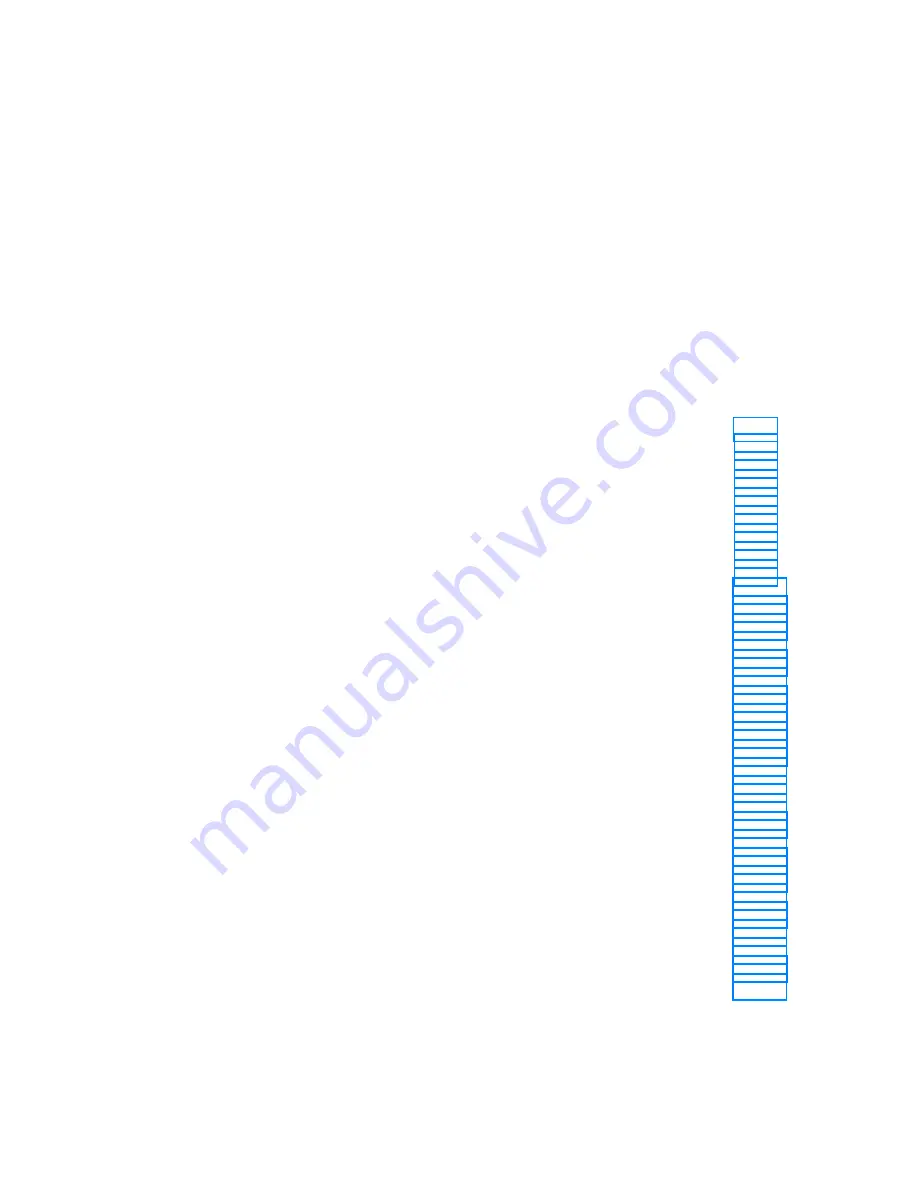
3-1
Chapter 3
Using Fluke DAQ Software
Contents
Page
Installing Fluke DAQ Software ....................................................................... 3-4
Understanding the User Interface .................................................................... 3-5
Fluke DAQ Main Window........................................................................ 3-5
Using the Toolbar...................................................................................... 3-6
Understanding the Workspace Area.......................................................... 3-8
Configuration Dialogs ............................................................................... 3-9
Main Configuration Dialog................................................................... 3-9
Instrument Configuration Dialog.......................................................... 3-9
Module Configuration Dialog............................................................... 3-10
Analog Channel Configuration Dialog ................................................. 3-10
DIO Configuration Dialog .................................................................... 3-10
Computed Channel Configuration Dialog ............................................ 3-10
Communication Dialogs............................................................................ 3-11
Main Communication Dialog ............................................................... 3-11
Instrument Communication and Status Dialog ..................................... 3-11
Module Communication Dialog ........................................................... 3-11
Digital I/O Points Dialog ...................................................................... 3-11
Computed Channels Dialog .................................................................. 3-11
Communications Icons.......................................................................... 3-12
Security Dialogs ........................................................................................ 3-12
Trend Dialog ............................................................................................. 3-13
Alarm Dialog............................................................................................. 3-13
Mail and Web Settings Dialogs................................................................. 3-13
Managing Your Network Using Fluke DAQ................................................... 3-14
Inserting and Configuring an Instrument .................................................. 3-14
Inserting and Configuring a Module ......................................................... 3-19
Inserting and Configuring a Channel ........................................................ 3-23
Configuring a Computed Channel............................................................. 3-26
Configuring Multiple Channels................................................................. 3-29
Using Equations with Computed Channels............................................... 3-30
Starting a Scan........................................................................................... 3-32
Summary of Contents for 2680A
Page 8: ......
Page 14: ...2680A 2686A Users Manual vi ...
Page 20: ...2680A 2686A Users Manual 1 2 ...
Page 98: ...2680A 2686A Users Manual 2 62 ...
Page 196: ......
Page 228: ...2680A 2686A Users Manual A 32 ...
Page 236: ...2680A 2686A Users Manual C 4 ...
Page 242: ...2680A 2686A Users Manual D 6 ...
Page 274: ...2680A 2686A Users Manual 6 ...
















































