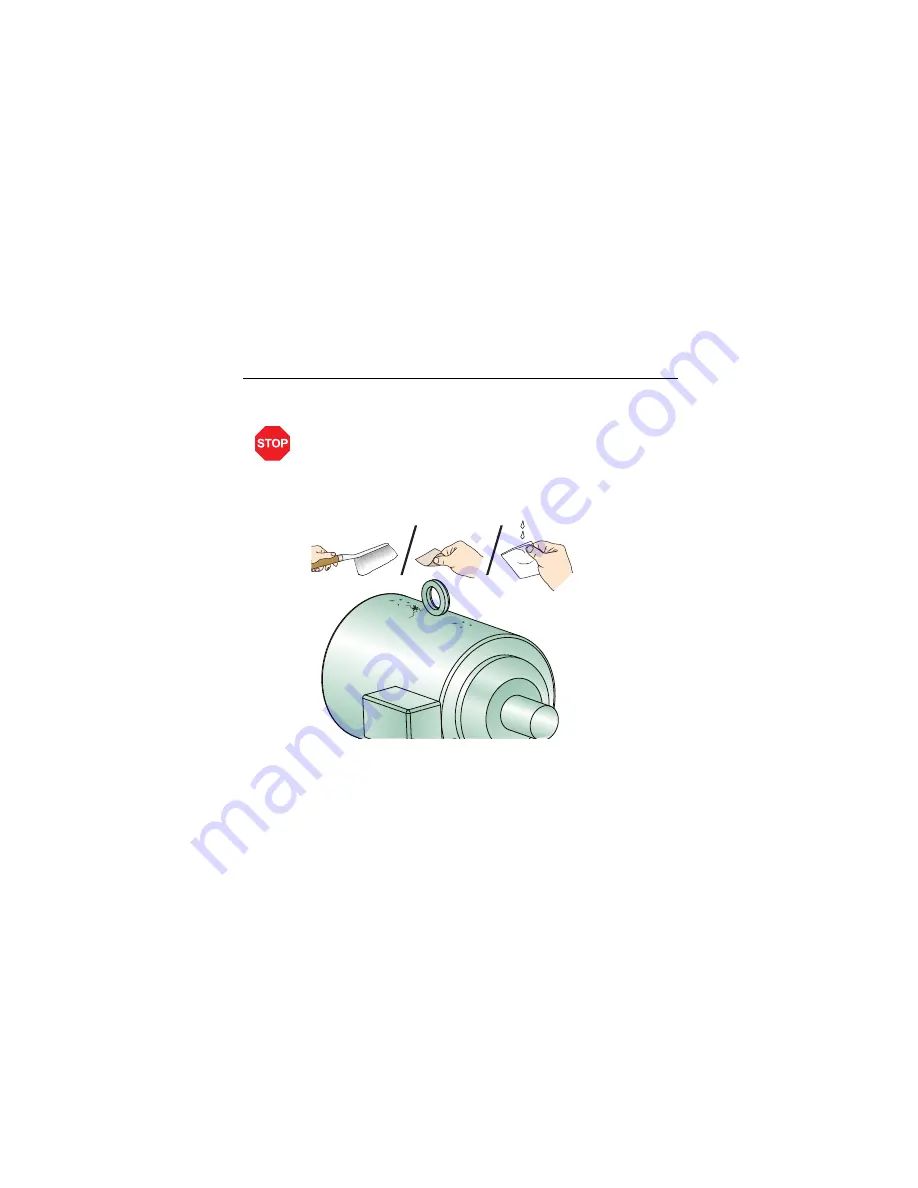
14
3561 FC/3502 FC
Getting Started Manual
Sensor Installation
Step 8: Select the Sensor location
Clean the asset by removing chipped paint, dust, and grease from the surface.
Important: After completing in-app setup process, wait for a few
minutes until the data appears in the session details page.
Shop for Fluke products online at:
1.888.610.7664
www.
MyFlukeStore
.com





































