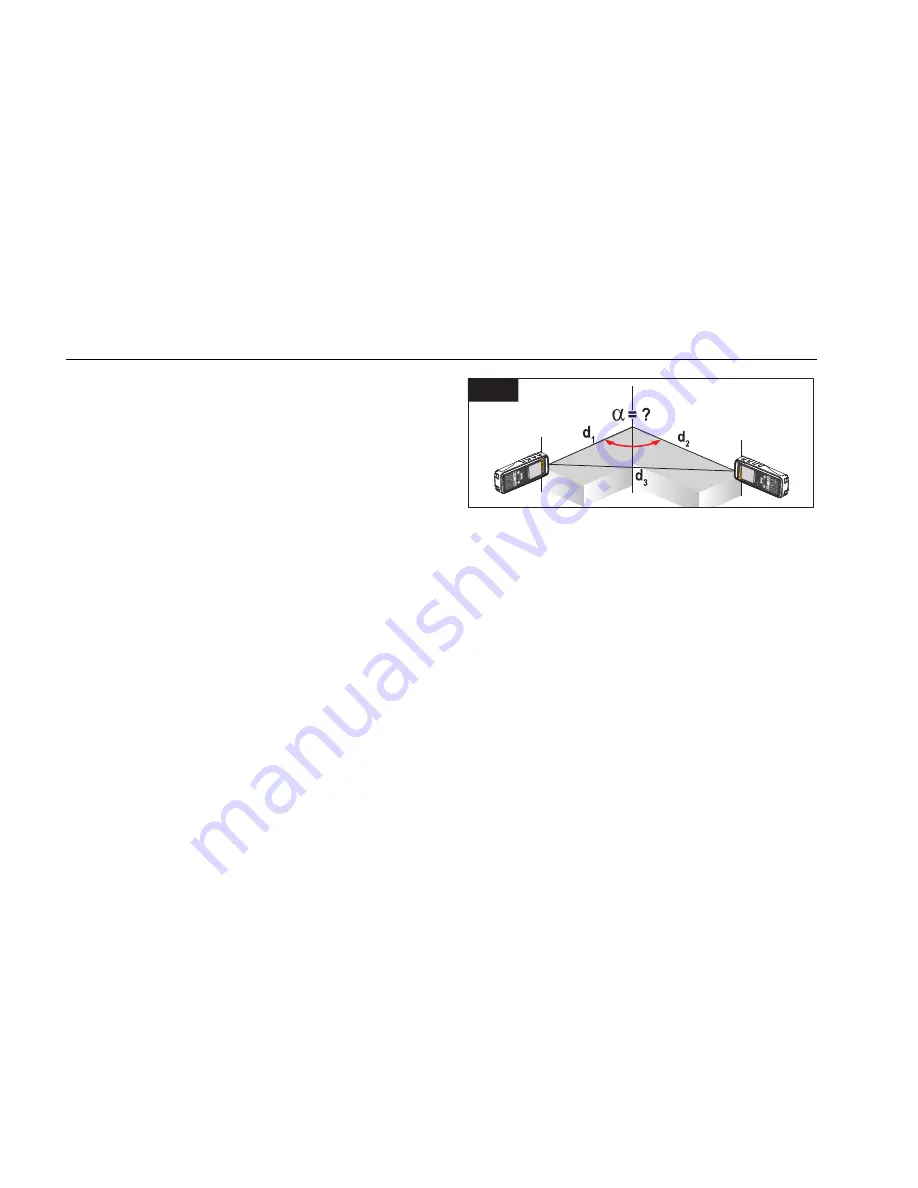
421D
Users Manual
18
The defined value (b) is confirmed with the
button
and starts the stake out laser measurement.
The display shows required stake out distance in the
summary line between the stake out point (first a and
then b) and the instrument (rear reference).
If the 421D is then moved slowly along the stake out line
the displayed distance decreases. The instrument starts
to beep at a distance of 0.1 m from the next stake out
point.
The arrows in the display
indicate in which direction
the 421D needs to be moved in order to achieve the
defined distance (either a or b). As soon as the stake out
point is reached the beep changes and the arrows in the
display disappear.
The function can be stopped at any time by pressing the
button.
Room corner angle function
The angles in a triangle can be calculated by measuring
the three sides. This function can be used e. g. to check a
right-angled room corner. See figure {
M
}.
M
Press this button and the room corner symbol appears
in the display
.
Mark the reference points to the right and left (d1/d2) of
the angle to be measured.
Press this button to measure the first (short) side of
the triangle (d1 or d2).
Press this button to measure the second (short)
side of the triangle (d1 or d2).
Press this button to measure the third (long) side of
the triangle (d3).
The result is displayed in the summary line as the room
corner angle.









































