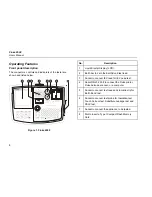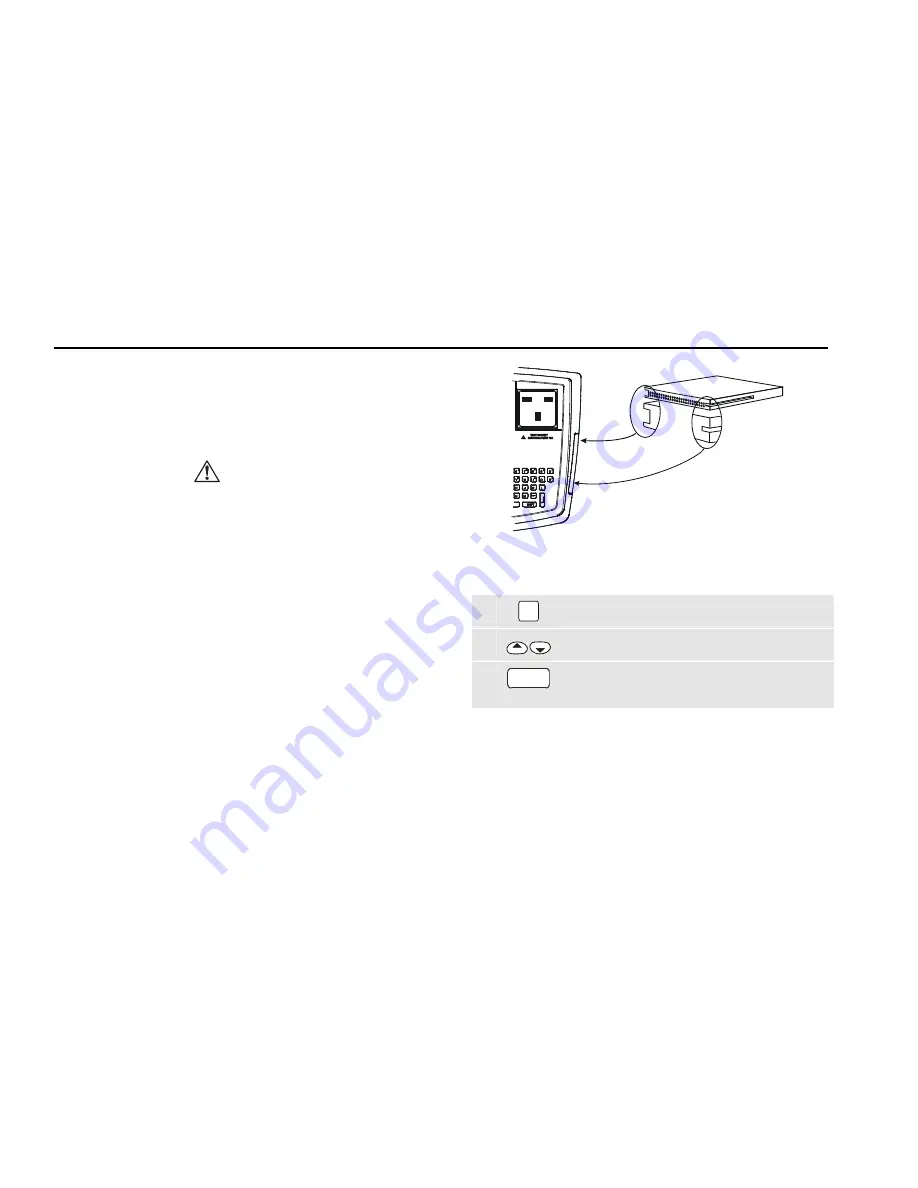
Fluke 6500
Users Manual
14
It is important that you follow the instructions on this
document to verify the compatibility of your compact flash
card together with the 6500 and that your PC can read
the compact flash card file before you carry out testing.
Caution
•
Do not remove the card or do not press
the STOP key during a format or a write
operation. This will damage your card!
•
Formatting a card will erase all data on
that card.
•
Do not force the CF card into the 6500
card socket. If you encounter resistance,
stop and check that you have plugged in
the card in the correct orientation. If you
use force you may damage the card and
the card reader.
To install a card gently insert it into the slot, see figure 3.
To remove the card press the card eject button next to
the slot.
Figure 3. Inserting the CF card
To format the card, do the following:
1
SET
UP
Open the set-up menu.
2
Highlight
FORMAT a Compact Flash card
3
GO
Open the Format menu and follow the
screen instructions.
Note:
If the card has an invalid file format (FAT12 or FAT32) a
screen message will prompt you to format the CF card.
If you are formatting a CF card on a PC, please ensure
you format it to FAT 16 (not FAT 32)!
Summary of Contents for 6500
Page 6: ......