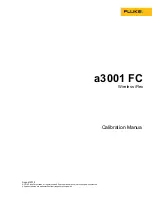1
Introduction
Warning
Read "Safety Information" before you use the Product.
This manual has the verification and calibration adjustment procedures for the
a3001 FC Wireless iFlex (the Product). Please see the
a3001 FC Quick
Reference Guide
for usage information.
Contact Fluke
To contact Fluke, call one of the following telephone numbers:
•
Technical Support USA: 1-800-44-FLUKE (1-800-443-5853)
•
Calibration/Repair USA: 1-888-99-FLUKE (1-888-993-5853)
•
Canada: 1-800-36-FLUKE (1-800-363-5853)
•
Europe: +31 402-675-200
•
Japan:
+81-3-6714-3114
•
Singapore:
+65-6799-5566
•
Anywhere in the world: +1-425-446-5500
Or, visit Fluke's website at
www.fluke.com
.
To register your product, visit
http://register.fluke.com
.
To view, print, or download the latest manual supplement, visit
http://us.fluke.com/usen/support/manuals
.
Summary of Contents for a3001 FC
Page 4: ...a3001 FC Calibration Manual ii...
Page 6: ...a3001 FC Calibration Manual iv...
Page 8: ...a3001 FC Calibration Manual vi...
Page 22: ...a3001 FC Calibration Manual 14...