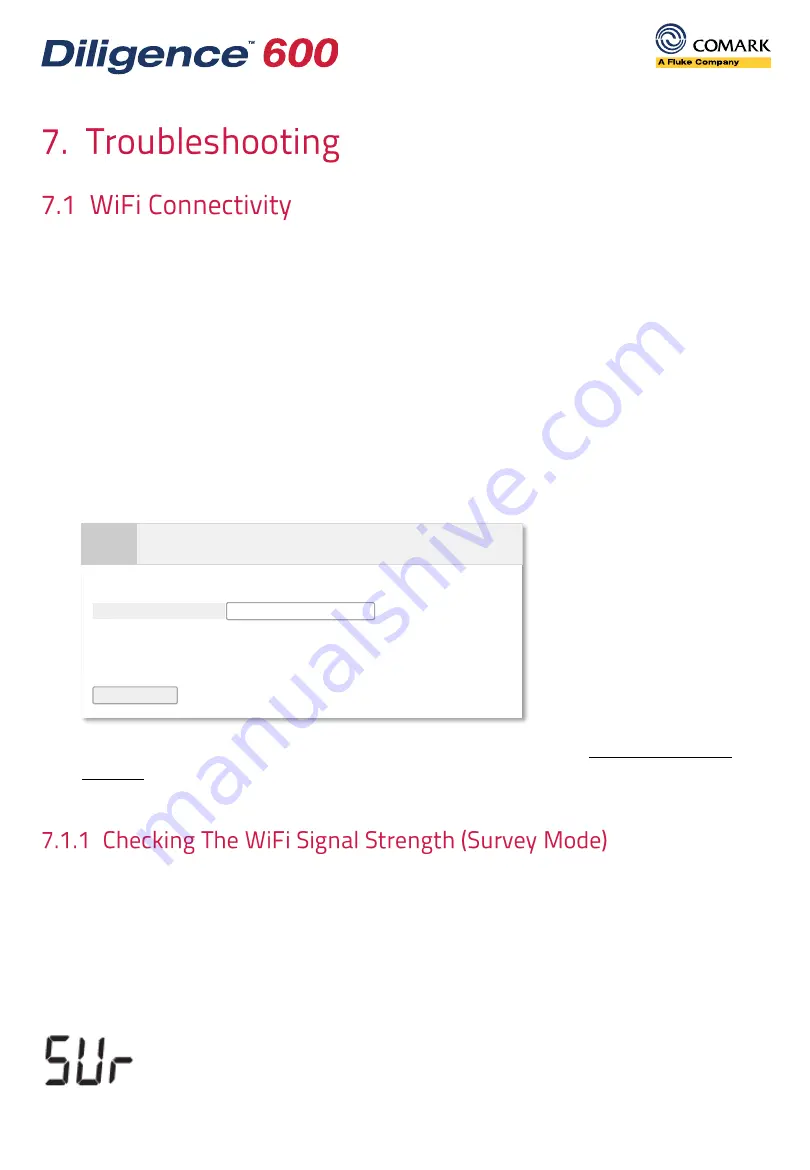
If a transmitter is experiencing difficulties connecting to the
Diligence Cloud
, then please
check the following:
1.
Ensure that a WiFi Protected Access Pre-Shared Key (WPA-PSK) network is available.
This type of WiFi network usually requires a password to gain access.
2.
Ensure that the right WiFi (WPA-PSK) password is being used.
3.
Consult IT to ensure that they are aware of the need to connect the transmitter to the
network, as they might have additional protection in place such as a MAC address
whitelist. The MAC address of the transmitter can be seen when placed in
Setup Mode
when selecting the
WiFi
tab.
4.
Should the connectivity issue persist we recommend contacting
Should a transmitter experience difficulties connecting to the WiFi network, or it disconnects
from the WiFi network periodically, then a signal strength check is advised. This is best
completed from the transmitter itself.
Press and hold the
WiFi Button
for five seconds to enable
Survey Mode
. The display will
indicate ‘
SUr
’ to indicate that it is about to enter
Survey Mode
.
28
Copyright © 2022 Comark Instruments
WiFi
Server
Status
Advanced
Mac Address
Cloud Account No.
Current SSID
RUT240_45E8
30:83:98:63:D1:14
Scan For WiFi
















































