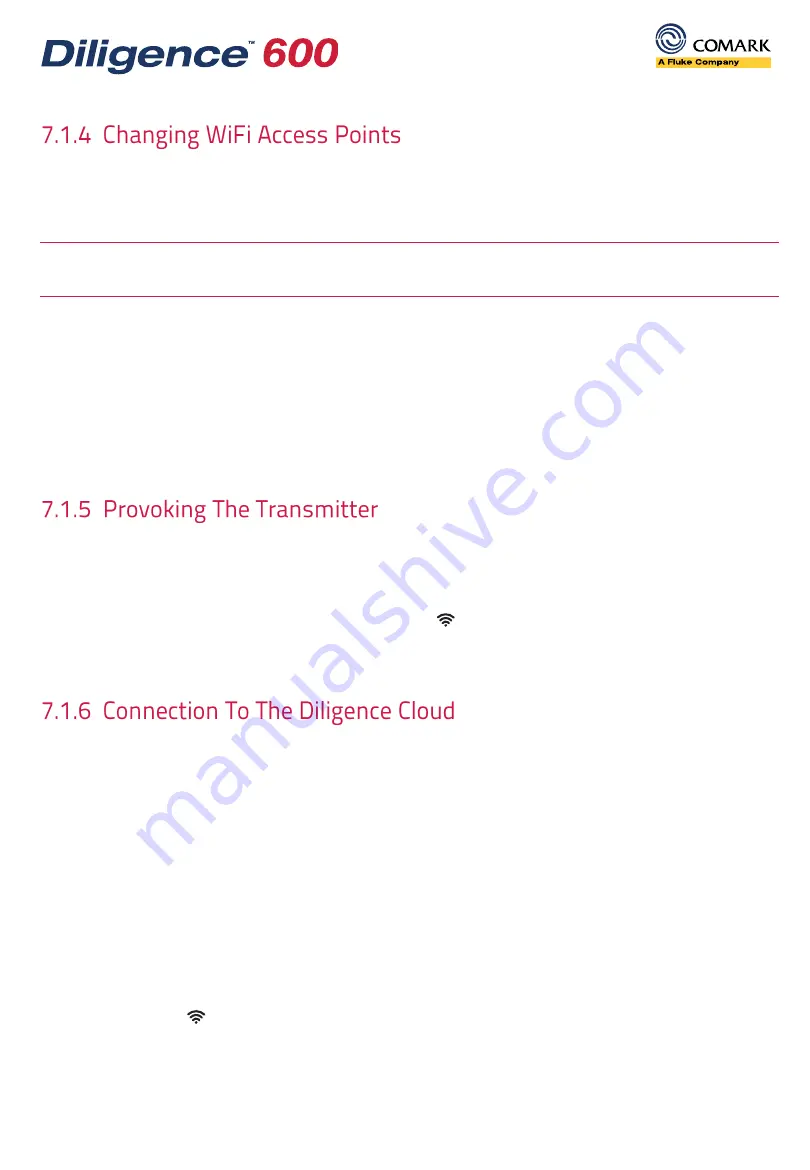
Diligence 600 transmitters can swap between WiFi access points while still tasked and
logging data to the
Diligence Cloud
.
NOTE
–
The transmitter will stop logging data for the duration of the process.
To change the access point to which the transmitter is connected, simply follow the
instructions for setting up the transmitter in the
Quick Start Guide (QSG)
supplied with the
transmitter.
At the end of the process the transmitter will revert to the last programmed
Task
and will
continue logging data.
The transmitter can be provoked, to force it to connect to the WiFi network, either to confirm
that the WiFi network is healthy or as a means to force the transmitter to send its readings
to the
Diligence Cloud
. Simply press and hold the
WiFi Button
until the
Activity LED (Green)
comes on and the
WiFi Signal
icon ( ) starts to flash. Within one minute the transmitter
will wake up and attempt to connect to the
Diligence Cloud
server.
The transmitter will connect to the
Diligence Cloud
at the pre-determined
Radio Rate
set for
that transmitter as per its settings in the
Diligence Cloud
.
Typically, this could be once per hour or greater. Setting a high
Radio Rate
frequency will
affect battery life, if the transmitter is powered only by battery cells.
In the event of an alarm the transmitter will not wait for the next radio session, but will wake
up immediately to send the alarm. This will have the effect of resetting the radio session
timer. So, even if a regular radio session was due, it will now not happen, until the radio rate
time has elapsed.
Before the transmitter wakes up and connects to the
Diligence Cloud
, the lower part of the
WiFi Signal
icon ( ) will flash to indicate that the transmitter is about to wake up. This
typically happens within 30-40 seconds.
31
Copyright © 2022 Comark Instruments
















































