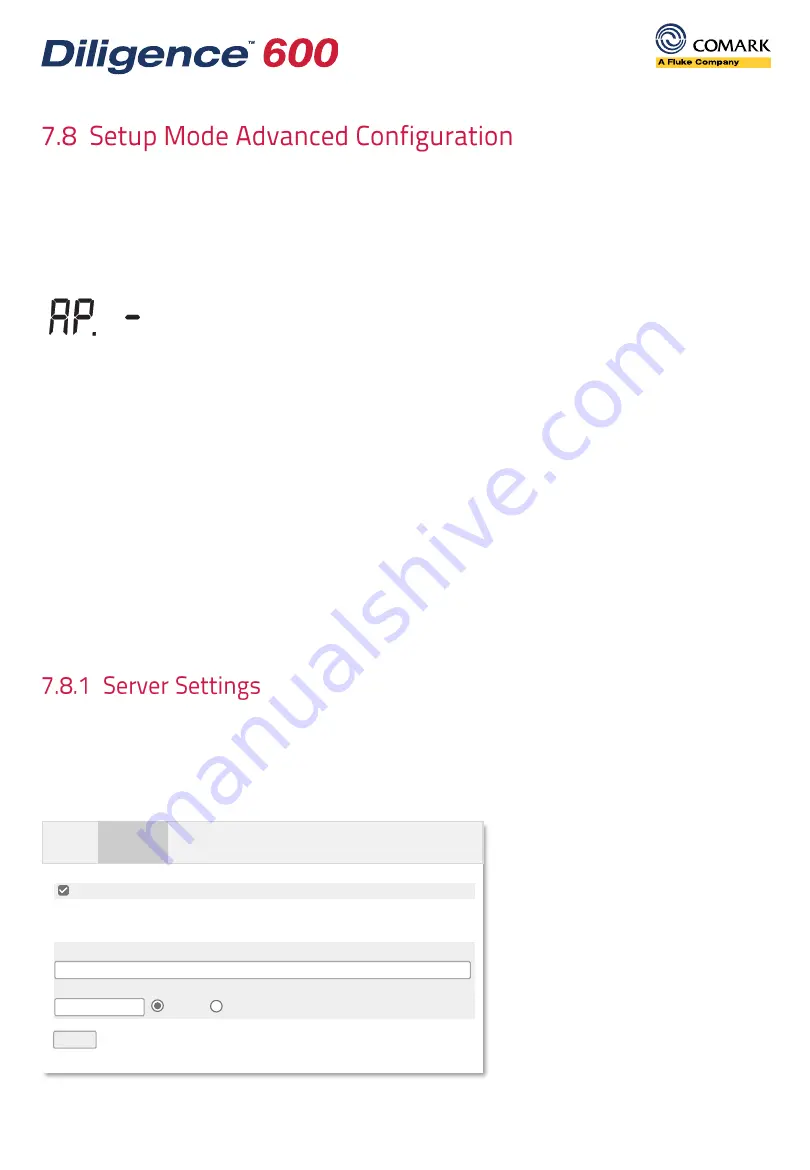
Copyright © 2022 Comark Instruments
39
Occasionally, a Diligence 600 transmitter may require some
Advanced Configuration
. The
Advanced Configuration
options are accessed via the webpage that is available once the
transmitter is in
Setup Mode
. To access
Setup Mode
, press and hold the
WiFi Button
and
Action Button
simultaneously until the AP message is displayed.
From any Internet enabled device search for available wireless networks and connect to the
Service Set Identifier (SSID)
or
Network Name
of the transmitter that is shown. This is the
same as its
Serial Number
, which is printed on the rear label of each Diligence 600
transmitter.
When prompted for a
Password
, enter the
Serial Number
excluding the first two digits. This is
case sensitive.
Once the transmitter is successfully connected to your internet enabled device via WiFi, the
Setup Mode
webpage can be viewed by navigating to:
http://192.168.4.1/setup
Customers with Diligence 600 transmitters that are not using the standard
Diligence Cloud
instance, will need to change the
Server Settings
accordingly.
Click on the
Server
tab to view the fields for
Other Cloud Settings
.
Once the appropriate details have been entered click
Save
to continue.
Save
WiFi
Server
Status
Advanced
Other Cloud Settings
Address
Port
https http
Diligence Cloud
















































