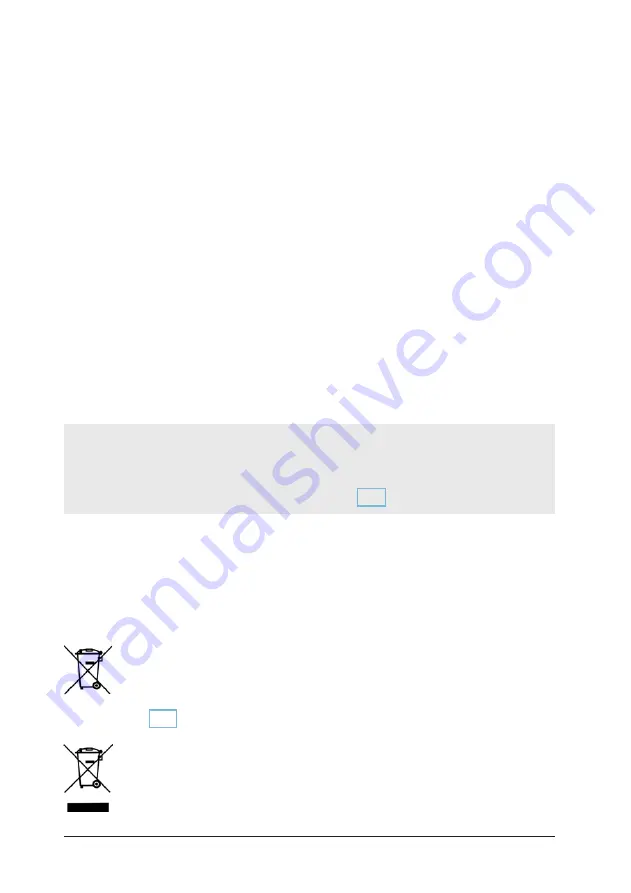
34
Specifications and Operation
DATAPAQ TP3
•
The logger which was used to create the currently displayed paqfile
(temperature profile). or
•
The logger (if any) which is currently connected to the PC.
For maximum accuracy, Insight can use the logger’s calibration data to create a
logger correction factor file which can be applied to downloaded
temperature-profile data (
NB not available with all Insight products
). The file may
be created from calibration data which is:
•
Entered manually, or
•
Contained in the logger, or
•
Contained in a paqfile.
To create a logger correction factor file, run the Logger Correction Factor
Wizard (select File > New > Logger Correction Factors). To be prompted to
apply a correction factor file whenever data is downloaded, select Tools >
Options > Logger, and check ‘Prompt for correction factors when downloading’.
Even without creating a logger correction factor file, the logger can be set to
apply logger correction to collected data automatically every time data is
downloaded. Connect the logger to the PC, and in Insight select Tools >
Options > Logger, and check ‘Automatically apply logger correction when
downloading’. (
NB not available with all Insight products
.)
For a full description of logger correction factors, see ‘Correction Factors’ in Insight’s
Help system.
To carry out your own basic testing of the operation of the logger and its
thermocouples, see p. 62.
Disposal of Batteries and Loggers
Always adhere to the applicable statutory regulations for recycling and waste
disposal. For details of recycling Fluke Process Instruments products within the
European Union, see www.fluke.com.
Under the European Union Batteries and Accumulators Directive,
used alkaline and lithium batteries which are removed from the
logger by the user should be disposed of at an appropriate recycling
center. For additional information on handling and disposing of lithium
batteries, see p. 27.
Under the European Union WEEE Directive, users should return all
NiMH batteries and all loggers (whether or not containing
batteries) to Fluke Process Instruments for disposal at the end of their
useful life.
Summary of Contents for Datapaq TP3
Page 2: ......
Page 8: ......
Page 10: ...10 Introduction DATAPAQ TP3 ...
















































