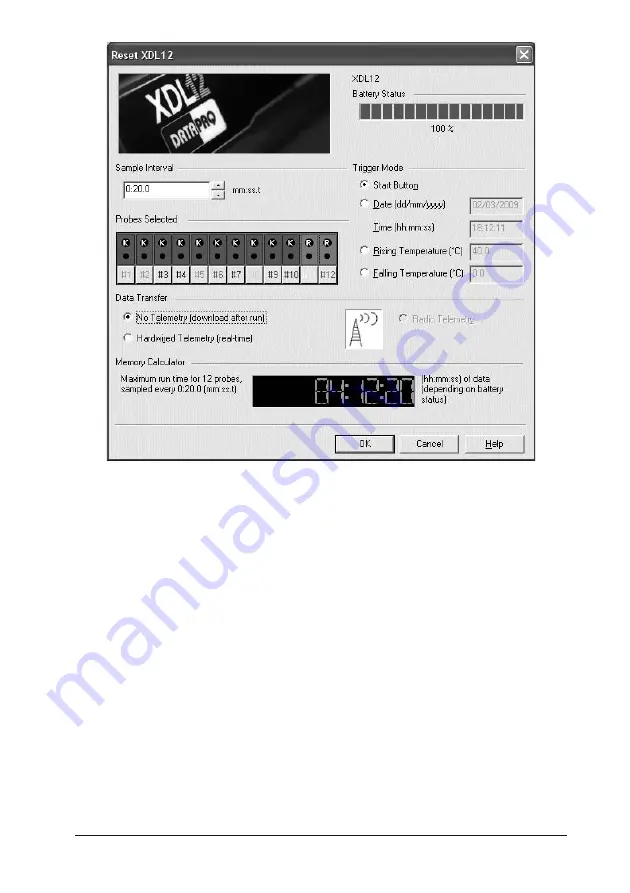
The Reset dialog for the XDL12 logger.
Memory Calculator
Calculates the maximum time for which the logger
can collect data, given the sample interval and the logger’s memory size.
The time available may be further limited by the level of battery charge.
Battery Status
The charge indicator gives both the current percentage
of full charge held by the logger battery, and a color-coded report:
GREEN
Sufficient charge to perform a run.
YELLOW
May be enough charge for a run, but battery getting low.
RED
Insufficient battery charge: recharge immediately.
The battery charge level will not be displayed if the logger is on charge: disconnect
the charger to verify battery status.
NiMH batteries discharge slowly even when not in use and will need
charging if left for more than three weeks.
If in any doubt, abort the procedure by clicking ‘Cancel’, and recharge the
logger.
DATAPAQ XDL12
Using Insight Software
25














































