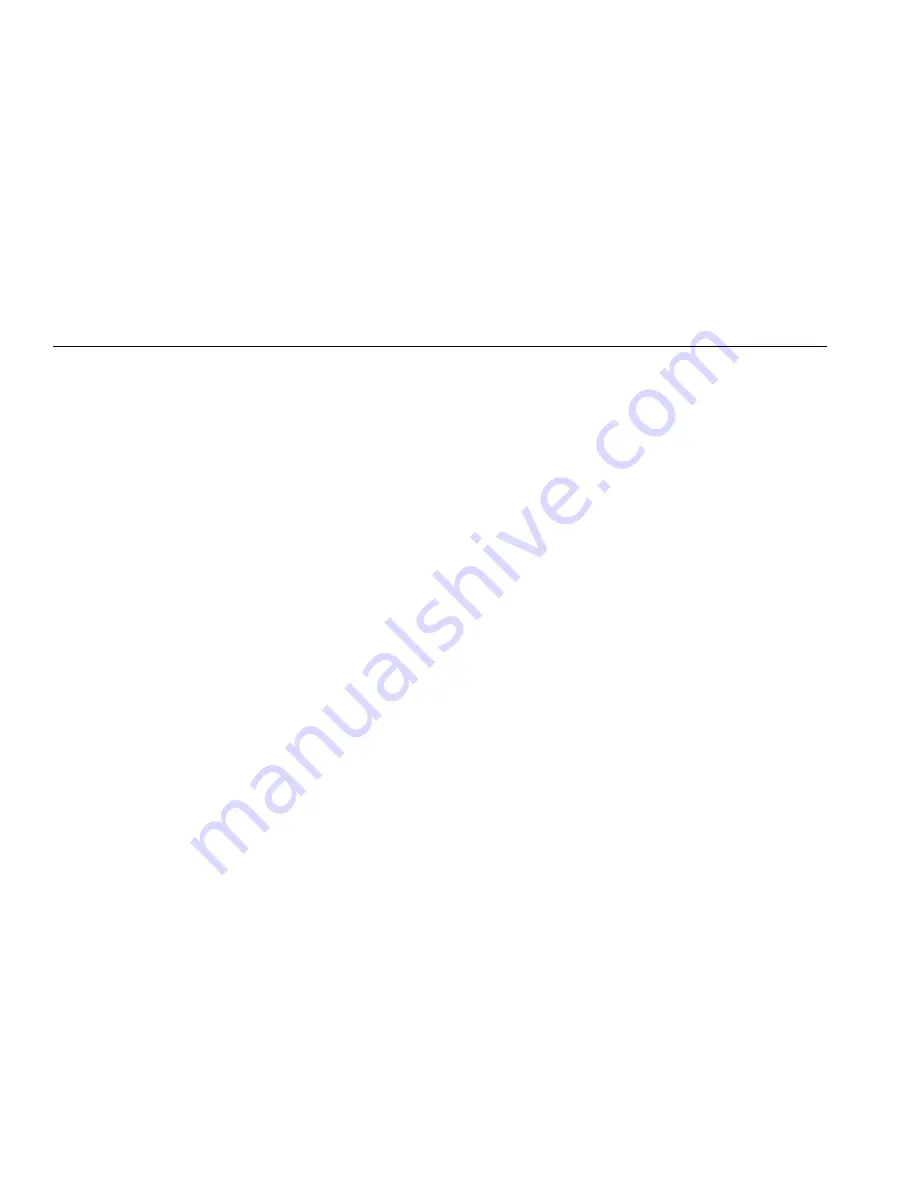
FlukeView Forms
Users Manual
28
the logged readings graph. Can display input event data,
interval event data, or both.
Logging Summary
Displays the following information about a logging session
on the form:
•
Logging session information: start, stop, and elapsed
time; interval length; number of readings; scaling
factor; and other meter-specific data.
•
Summary information: the maximum, average, and
minimum logged readings.
Event Amplitude Histogram
Graphically shows the distribution of logged readings by
their amplitudes (values). This is often useful when the
logged readings fall into several discrete levels.
Event Duration Histogram
Graphically shows the distribution of logged readings by
their duration (length).
Event Scatter Graph
Graphs the duration of logged readings against their
amplitude. Typical readings tend to plot together in a
cluster, whereas exceptional events are plotted away
from the typical ones. This can be useful when there is a
recurring event.
Note
Some of the information displayed depends on
the type of meter you are using.
Display Readings Form Items
Display Readings Table
Presents display readings in table format. The display
readings table maintains the original unit of measure. The
table can be extensively customized, and columns may
be added for entering comments about individual
readings.
Testpoint Reading
Displays a single display reading on the form. The display
reading may be scaled. The row number of each display
reading in the display reading table corresponds to the
reading number associated with each testpoint reading
form item. The source reading generally corresponds to
the column number of the reading.
Note
Testpoint Reading does not support Fluke 1653
or 1550B readings.
Summary of Contents for FlukeView Forms
Page 2: ......



































