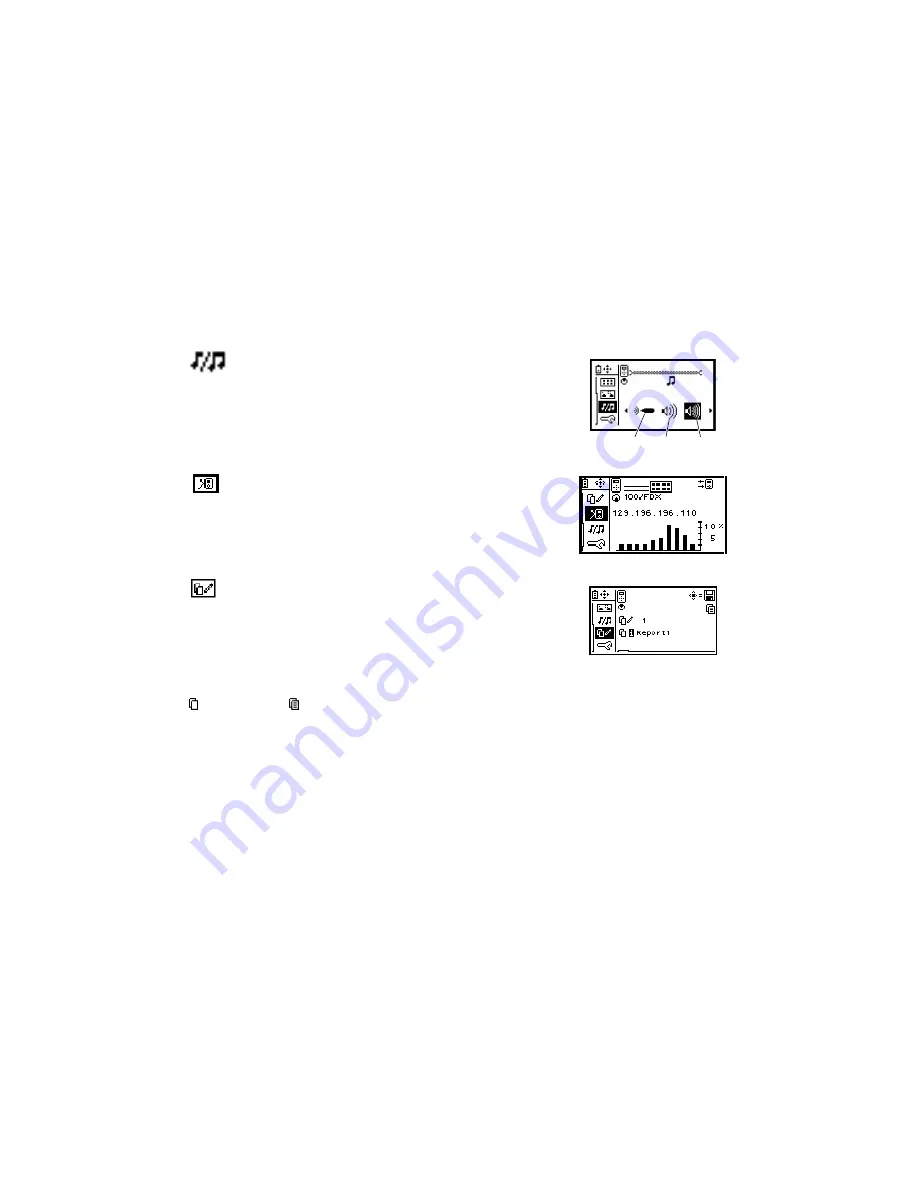
IntelliTone
This function can be paired up with the Fluke Networks IntelliTone
TM
Probe. It
allows you to use LinkRunner Pro as the tone generation device along with the
IntelliTone Probe to trace connections using either a digital tone (Fluke
Networks IntelliTone
TM
), or two different analog tones.
Digital
Tone
Analog
400 Hz
Tone
Analog
1 kHz
Tone
Reflector Mode (optional feature)
Enables packet reflector mode, which allows the instrument to be used as a
remote device for the Fluke Networks MetroScope™ Service Provider’s network
performance tests. Use the Configuration screen to set up the parameters.
Saving Reports
Allows you to save the report summary information which contains the current
Home screen, PING screen, and LLDP, EDP, CDP screen. Saved reports must be
viewed on a PC using the LinkRunner Connect PC application. Make sure
LinkRunner Pro is connected to a PC using the provided USB cable.
To save a report:
Highlight the Report symbol and press the selection button.
Use the left/right arrow keys to select which report number/name to save the
summary information to (default names are Report01 – Report04; which can be
edited), and press the selection button again.
report empty
report saved
Artisan Technology Group - Quality Instrumentation ... Guaranteed | (888) 88-SOURCE | www.artisantg.com




































