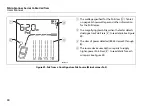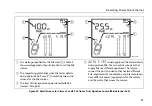Using the Toner
45
Using the Toner
You can use the tester with an optional tone probe to
locate cables in bundles, at patch panels, or behind walls.
Use the tester’s IntelliTone
™
mode with an optional Fluke
Networks IP100 or IP200 tone probe. The digital IntelliTone
signal is easier to detect at a distance than analog tones,
and its frequency and encoding eliminate cable
misidentification due to signal bleed and radiated or
ambient noise.
The tester has two IntelliTone songs and four analog songs.
The tester’s analog tone mode is compatible with most tone
probes.
The analog tone mode features the SmartTone
™
function
for positive identification of cables in bundles (page 50).
Toning in IntelliTone Mode (optional IntelliTone
probe required)
1
MicroScanner
2
: Press
to select twisted pair (
) or
coaxial (
) cable.
2
Press
or
until
,
IntelliTone
and a scrolling
pattern of 1s and 0s appear on the display (
,
, and
To change the IntelliTone song, press
or
.
The
display shows the song number (
). The tester has two
IntelliTone songs.
3
Connect the tester to the cable (Figure 34).
4
Turn the probe’s rotary switch to
(locate).
5
Use the probe to find the general location of the tone at
a cable rack, patch panel, or behind a wall, as shown in
Figure 34. The
SYNC
LED lights up green when the
probe is receiving the IntelliTone signal.
The probe’s LEDs light up from 1 to 8 as the signal
strength increases. The higher the number, the
stronger the signal.
-continued-
www.
GlobalTestSupply
.com
Find Quality Products Online at:
sales@GlobalTestSupply.com