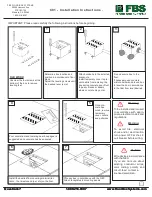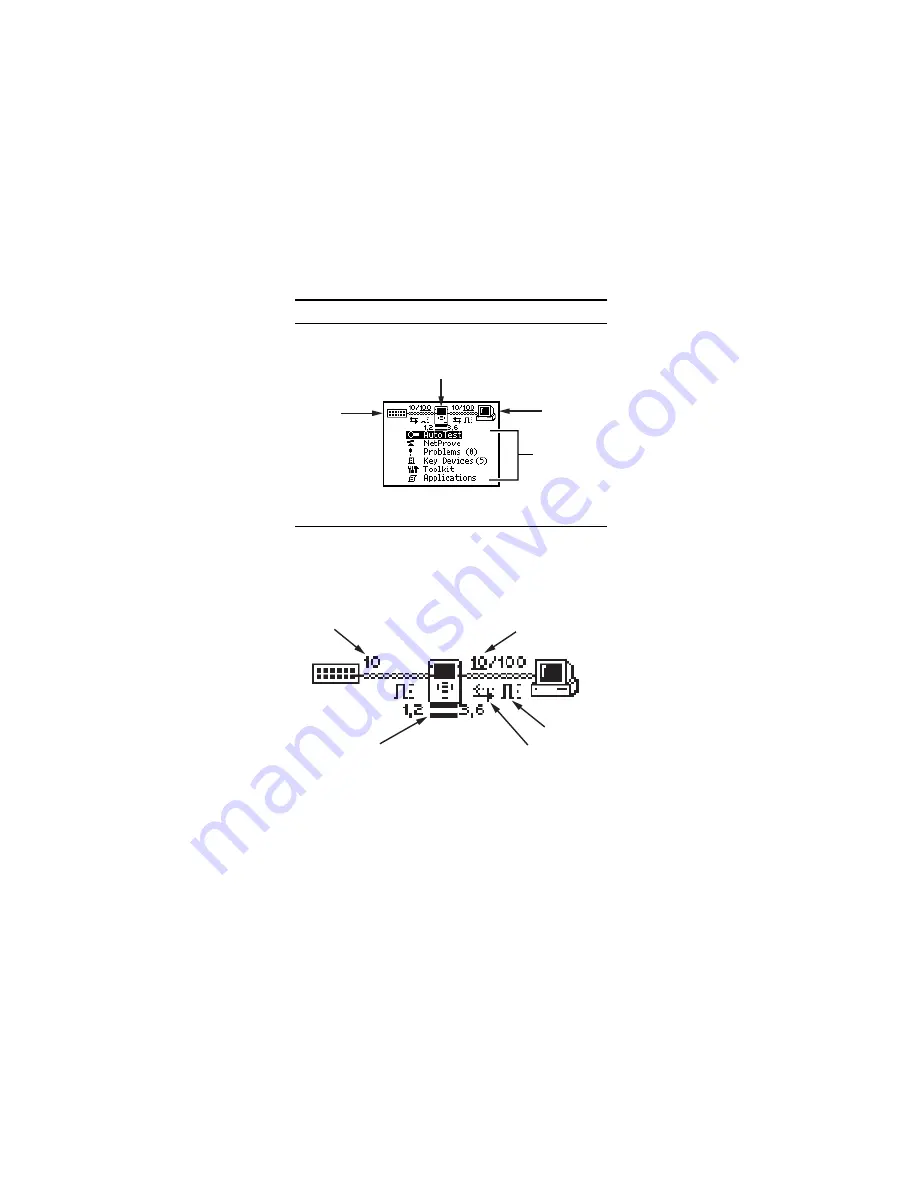
12
Menus
After AutoTest runs, the top-level screen is displayed:
Network Icon
NetTool Series II Icon
PC Icon
Main Menu
ekd06f.eps
Network Diagram
The network diagram at the top of the screen
provides at-a-glance information about the
connection.
Link Speed
Actual Link Speed (underlined)
Link Level
and Polarity
Duplex Setting
(full or half)
Cable Status
(straight or crossed)
ekd07f.eps
Summary of Contents for NetTool II Series
Page 4: ...ii...