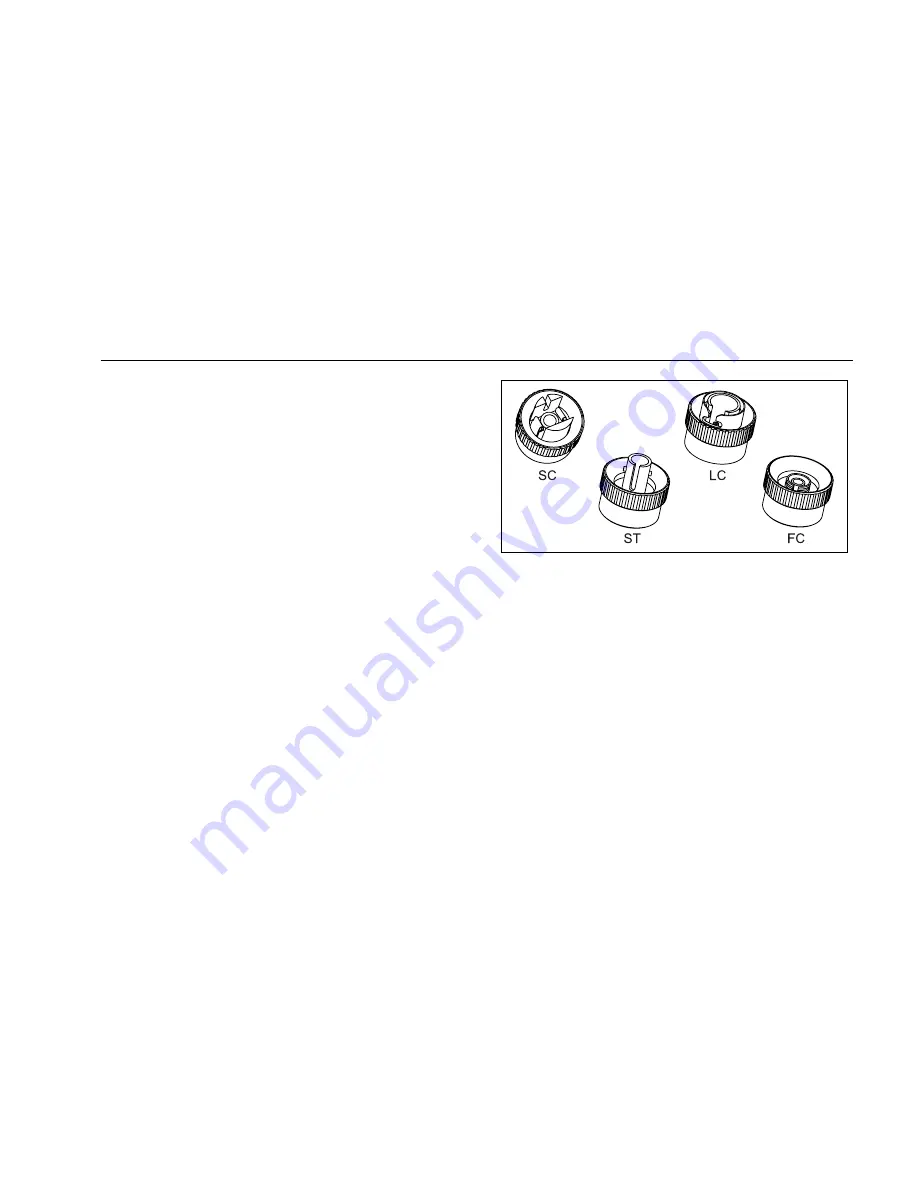
Using the Loss/Length Option
Changing the Connector Adapter
6
6-3
To install a connector adapter, refer to Figure 6-2 and do
the following:
1
Locate the slot in the module connector and the key
on the adapter ring.
2
Holding the adapter so it does not turn in the nut,
align the adapter's key with the module connector's
slot and slide the adapter onto the connector.
3
Screw the nut onto the module connector.
amd37f.eps
Figure 6-1. SC, ST, LC, and FC Connector Adapters
Summary of Contents for OF-500 OptiFiber
Page 12: ...OF 500 OptiFiber Technical Reference Handbook x ...
Page 18: ...OF 500 OptiFiber Technical Reference Handbook xvi ...
Page 27: ...Getting Acquainted Powering the Tester 1 1 9 ajt20f eps Figure 1 1 Battery Pack Features ...
Page 29: ...Getting Acquainted Verifying Operation 1 1 11 ajt56f eps Figure 1 2 Removing the Module ...
Page 46: ...OF 500 OptiFiber Certifying OTDR Technical Reference Handbook 1 28 ...
Page 136: ...OF 500 OptiFiber Certifying OTDR Technical Reference Handbook 4 6 ...
Page 192: ...OF 500 OptiFiber Certifying OTDR Technical Reference Handbook 6 48 ...
Page 254: ...OF 500 OptiFiber Certifying OTDR Technical Reference Handbook 11 36 ...
Page 256: ...OF 500 OptiFiber Certifying OTDR Technical Reference Handbook ...
Page 272: ...B 14 OF 500 OptiFiber Certifying OTDR Technical Reference Handbook ...
Page 274: ...OF 500 OptiFiber Certifying OTDR Technical Reference Handbook C 2 ...
Page 282: ...OF 500 OptiFiber Technical Reference Handbook 8 ...
















































