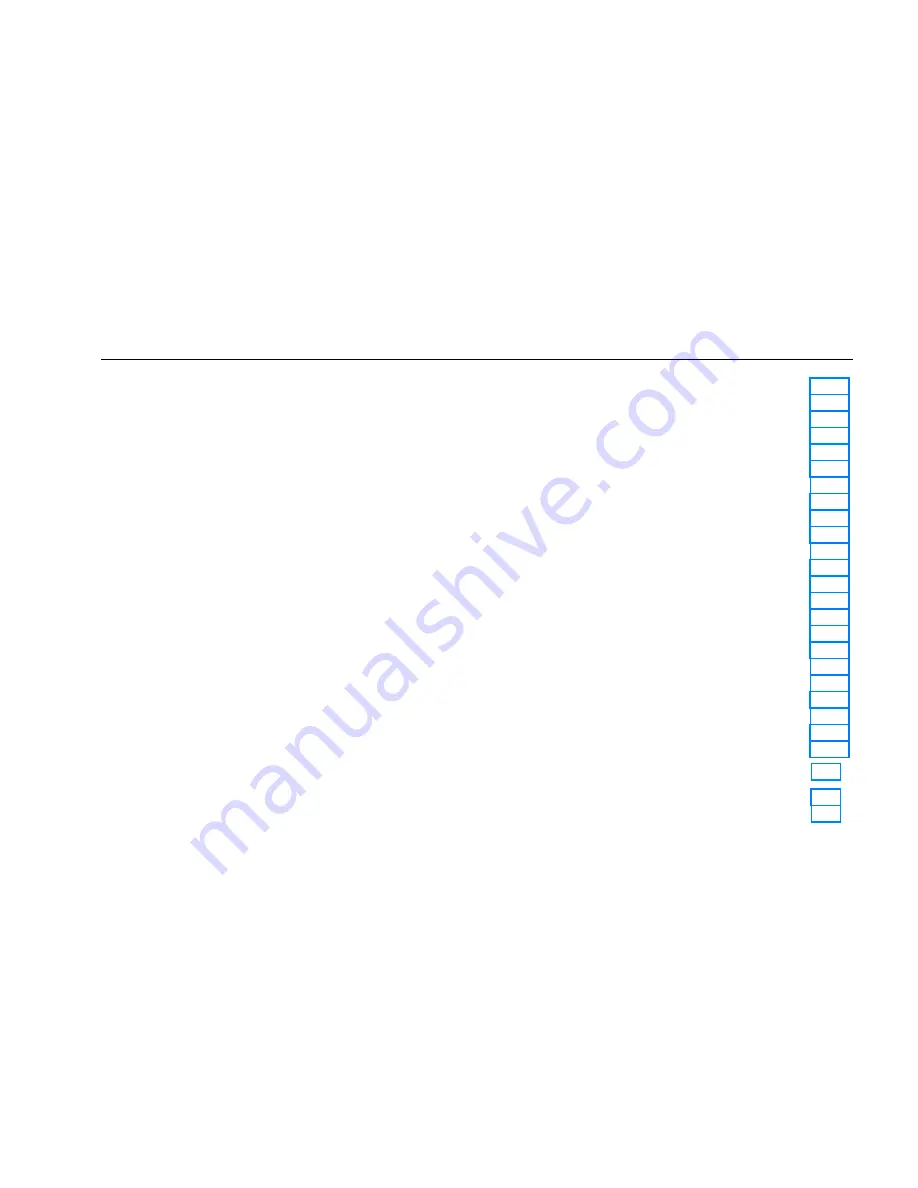
Contents
(continued)
v
Settings for OTDR Tests ........................................................................................... 3-10
OTDR Connection Quality ............................................................................................ 3-14
Progress Screen for Extended Test Times (OFTM-573x Modules) ............................... 3-16
Running the OTDR Test ................................................................................................ 3-17
Looking at OTDR Test Results....................................................................................... 3-22
Reading the SUMMARY Screen ............................................................................... 3-22
Reading the OTDR Trace.......................................................................................... 3-24
Using the Measurement Cursor............................................................................... 3-28
Zooming the Trace ................................................................................................... 3-29
Reading the Event Table.......................................................................................... 3-30
Event Types .......................................................................................................... 3-32
Sorting Events...................................................................................................... 3-37
OTDR DETAILS Screens ............................................................................................. 3-38
Warning Messages .............................................................................................. 3-38
Attenuation Coefficient ...................................................................................... 3-38
ORL (Optical Return Loss).................................................................................... 3-38
Segment Attenuation Coefficient ...................................................................... 3-38
Reflectance .......................................................................................................... 3-38
Bi-Directional Testing ................................................................................................... 3-39
Comparing OTDR Traces ............................................................................................... 3-39
Using the Real Time Trace ............................................................................................ 3-44
Using Manual OTDR Mode ........................................................................................... 3-46
Diagnosing OTDR Test Failures .................................................................................... 3-51
4 Using
the
ChannelMap Function ................................................................................. 4-1
Running the Test........................................................................................................... 4-1
ChannelMap Diagram Features.................................................................................... 4-4
Summary of Contents for OF-500 OptiFiber
Page 12: ...OF 500 OptiFiber Technical Reference Handbook x ...
Page 18: ...OF 500 OptiFiber Technical Reference Handbook xvi ...
Page 27: ...Getting Acquainted Powering the Tester 1 1 9 ajt20f eps Figure 1 1 Battery Pack Features ...
Page 29: ...Getting Acquainted Verifying Operation 1 1 11 ajt56f eps Figure 1 2 Removing the Module ...
Page 46: ...OF 500 OptiFiber Certifying OTDR Technical Reference Handbook 1 28 ...
Page 136: ...OF 500 OptiFiber Certifying OTDR Technical Reference Handbook 4 6 ...
Page 192: ...OF 500 OptiFiber Certifying OTDR Technical Reference Handbook 6 48 ...
Page 254: ...OF 500 OptiFiber Certifying OTDR Technical Reference Handbook 11 36 ...
Page 256: ...OF 500 OptiFiber Certifying OTDR Technical Reference Handbook ...
Page 272: ...B 14 OF 500 OptiFiber Certifying OTDR Technical Reference Handbook ...
Page 274: ...OF 500 OptiFiber Certifying OTDR Technical Reference Handbook C 2 ...
Page 282: ...OF 500 OptiFiber Technical Reference Handbook 8 ...








































