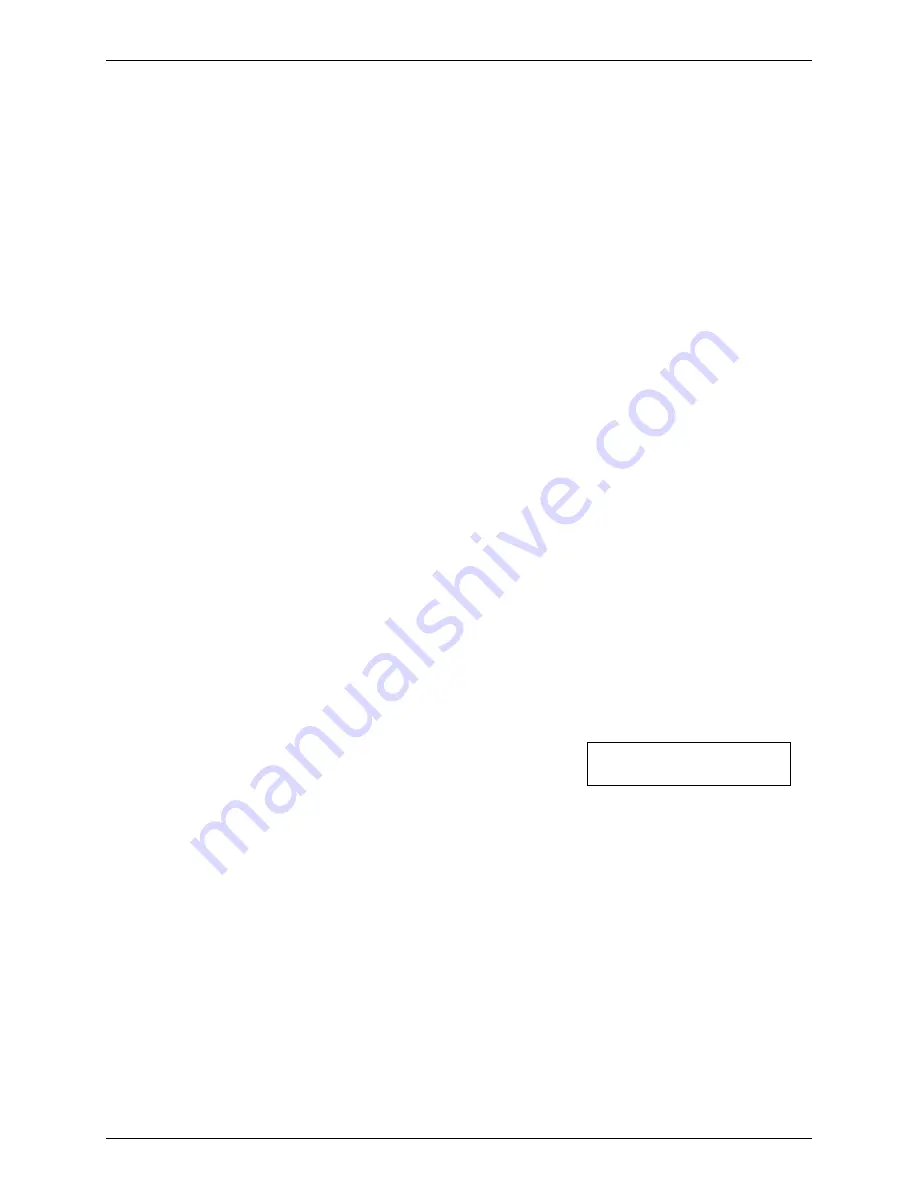
Page 87
© 2011 Fluke Calibration
3.12.1 <1PC/MS>
PURPOSE
To perform the following piston-cylinder module and mass set metrological functions:
•
View and edit piston-cylinder module metrological information.
•
Create new piston-cylinder modules.
•
View and edit mass set and mass loading bell information.
•
Create new mass sets and mass loading bells.
•
Select the active mass set and mass loading bell.
Note
See Section 3.10.2 for information on more direct access to selecting the
active piston-cylinder module.
Caution
The piston-cylinder module and mass set information contained in
<1PC/MS> is element specific metrological data. Uninformed or
accidental altering of this information may lead to out of tolerance
measurements. Piston-cylinder module and mass set information
should only be edited by qualified personnel as part of the PG9000
calibration or recalibration process.
PRINCIPLE
To calculate the pressure defined by its floating piston, PG9000 must have available the
specific characteristics of the piston-cylinder module, mass set and mass loading bell that are
being used. This information is entered, viewed and edited under
[SPECIAL]
,
<1PC/MS>
.
This is also where the active mass and mass loading bell are selected.
The piston-cylinder module and mass set information required by PG9000 is reported on the
calibration reports that are delivered with the metrological elements. When the PG9000
Platform and metrological elements are delivered together, the metrological data information
is entered by Fluke Calibration at the factory. If the metrological elements are delivered
separately from the platform, or after a recalibration when new data is available, the information
must be updated by the user.
OPERATION
To access the piston-cylinder, mass set and mass
loading bell information, press
[SPECIAL]
and select
<1PC/MS>
. The display is:
1PC 2mass set
3mass bell
Select the type of metrological data that you would like to view, edit, create or select.
See Sections 3.12.1.1 to 3.12.1.15 for operation of specific piston-cylinder module, mass set
and mass bell functions as follows:
•
Create a new piston-cylinder module (see Section 3.12.1.1).
•
Edit piston-cylinder module information (see Section 3.12.1.2).
•
View piston-cylinder module information (see Section 3.12.1.3).
•
Delete a piston-cylinder module (see Section 3.12.1.4).
•
Select the active piston-cylinder module (see Section 3.12.1.5).
•
Create a new mass set (see Section 3.12.1.6).
•
Edit mass set information (see Section 3.12.1.7).
•
View mass set information (see Section 3.12.1.8).
•
Delete a mass set (see Section 3.12.1.9).
•
Select a mass set (see Section 3.12.1.10).
•
Add a mass loading bell (see Section 3.12.1.11).
Summary of Contents for PG9000 Series
Page 10: ...PG9602 OPERATION AND MAINTENANCE MANUAL 2011 Fluke Calibration Page X Notes...
Page 128: ...PG9602 OPERATION AND MAINTENANCE MANUAL 2011 Fluke Calibration Page 118 Notes...
Page 164: ...PG9602 OPERATION AND MAINTENANCE MANUAL 2011 Fluke Calibration Page 154 Notes...
Page 188: ...PG9602 OPERATION AND MAINTENANCE MANUAL 2011 Fluke Calibration Page 178 Notes...
Page 192: ...PG9602 OPERATION AND MAINTENANCE MANUAL 2011 Fluke Calibration Page 182 Notes...
















































