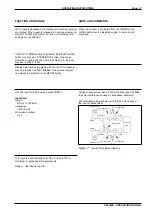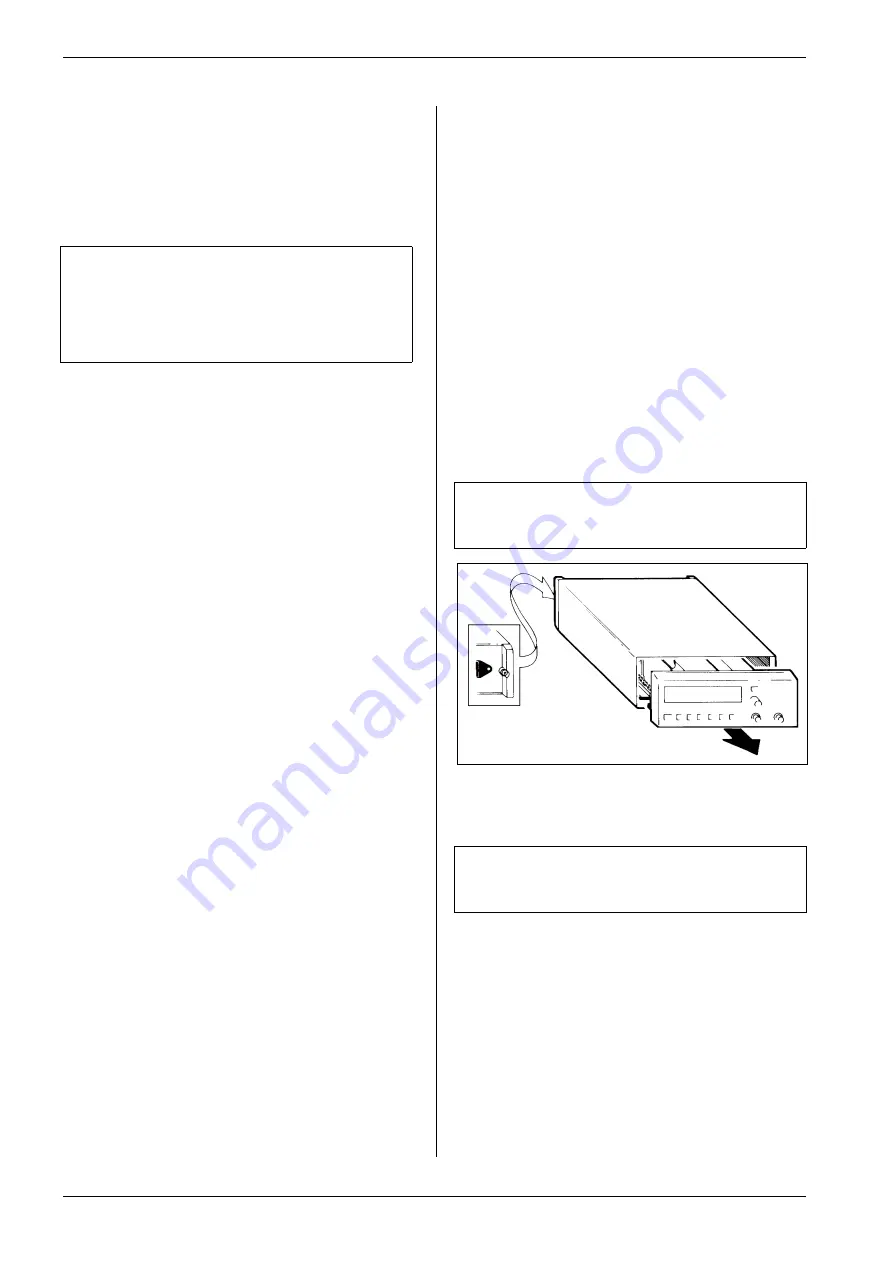
Grounding
The Timer/Counter is connected to ground via a sealed
three-core power cable, which must be plugged into a
socket outlet with a protective ground terminal. No other
grounding is permitted for this Timer/Counter. Extension
cables must always have a protective ground conductor.
WARNING:Never interrupt the protective grounding
intentionally. Any interruption of the protec-
tive ground connection inside or outside
the instrument, or disconnection of the pro-
tective ground terminal is likely to make the
instrument dangerous.
Connecting External
Reference
If you wish to use an external 10 MHz reference frequency
source, connect it via a BNC-cable to the EXT REF INPUT
on the rear panel of the Timer/Counter.
When the Timer/Counter starts measuring, it automatically
detects the external reference and begins to use it. The
EXT REF indicator on the display is switched on.
Installing Options
Introduction
The options ordered at the same time as the
Timer/Counter are normally factory-installed. Other op-
tions can be fitted when needed.
The options fit inside the Timer/Counter, but not all at the
same time: The HF-input, the high stability-oscillator and
either of the GPIB-interface or the Battery-unit can be in-
stalled in one and the same Timer/Counter.
Calibrating the MTCXO
The MTCXO Time-base can easily be recalibrated to any
10 MHz reference. To maintain the accuracy of the
MTCXO, use a reference with an accuracy of 3*10
–8
.
The PM 9691 oven-enclosed oscillator used in Fluke
counters version /.5. meet this requirement, if calibrated.
Preparations
If you remove the cover when counter has been switched
on, the temperature of the MTCXO will rapidly drop about
10°C. Since the MTCXO must have a stable temperature
when calibrated you must wait an hour between removing
the cover and calibrating.
If the counter has been switched off more than three
hours, you can calibreate it directly.
Removing the Cover
WARNING: When you remove the cover you will ex-
pose live parts and accessible terminals
which can be dangerous to life.
–
Make sure that the power cable is disconnected.
WARNING: Although the power switch is in the off
position, the line voltage is present on the
printed circuit board.
–
Loosen the two screws in the rear feet.
–
Grip around the front panel and gently pull the
Timer/Counter out of the cover.
Loosen the two screws
using a Pozidrive No. 1 screwdriver
Figure 5
Loosen These Screws to Remove Cover.
Page: 8
INSTALLATION
PM 6666 - OPERATORS MANUAL