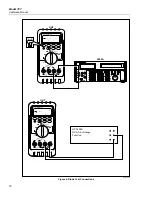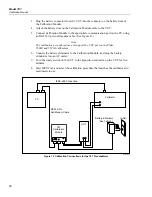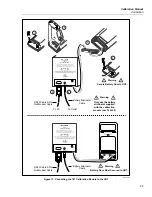Calibration Manual
Verification Tests
15
Current Sourcing Test
1.
Put the calibrator in Standby (
STBY
) mode.
2.
Connect the
SOURCE
+
(
D
A
) and
−
(
F
mA
) terminals on the UUT to the current
terminals on the multimeter as shown in Figure 4.
3.
Put the multimeter in the dc mA function and manually select 100 mA range. (Do
not allow the multimeter to autorange.)
4.
Put the UUT rotary switch in the
OUTPUT m
A
position.
5.
Use the
% STEP
and
COARSE
keys on the UUT to apply the values shown in Table
3 and compare the readings on the multimeter to the acceptable readings shown.
Table 3. Current Sourcing Test
787 Range
787 Output Current
Minimum Acceptable
Multimeter Reading
Maximum Acceptable
Multimeter Reading
No Range Switching
4 mA
3.99
mA
4.01 mA
No Range Switching
12 mA
11.99 mA
12.01 mA
No Range Switching
20 mA
19.99 mA
20.01 mA
OFF
A
mA
COM
V
1000V
30mA
FUSED
0.44A
(1A /30 sec)
FUSED
mA
mA
A
mA
OUTPUT 0-24mA
SOURCE SIMULATE
+
+
% STEP
COARSE
FINE
mV
V
V
OUTPUT
CAT
787
PROCESSMETER
MIN MAX
RANGE
HOLD
H
REL
Hz
HP 3458A
DC mA Function
100 mA Range
UUT
LT001F.EPS
Figure 4. Current Sourcing Connections Using the HP 3458A
Summary of Contents for ProcessMeter 787
Page 2: ......
Page 4: ...Model 787 Calibration Manual ii ...
Page 6: ...Model 787 Calibration Manual iv ...